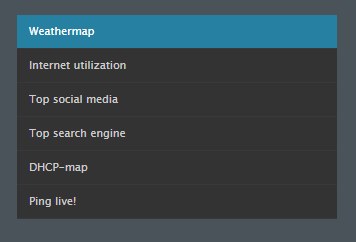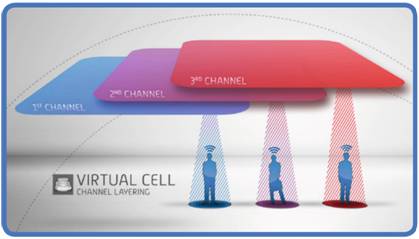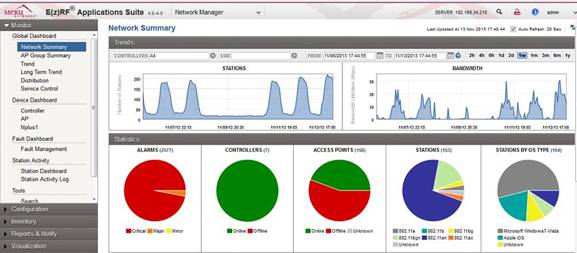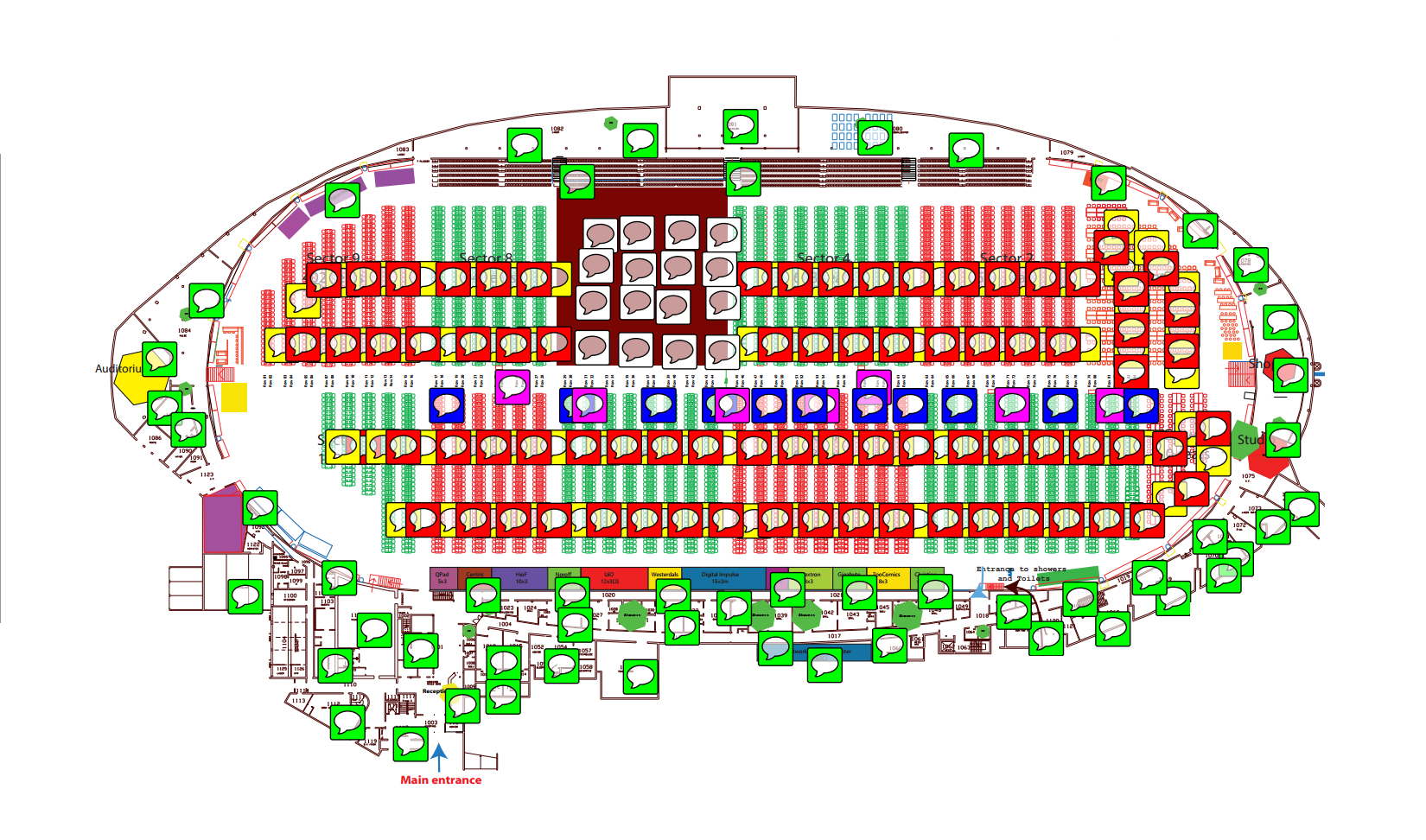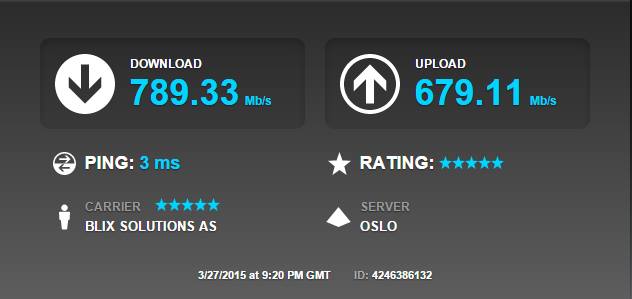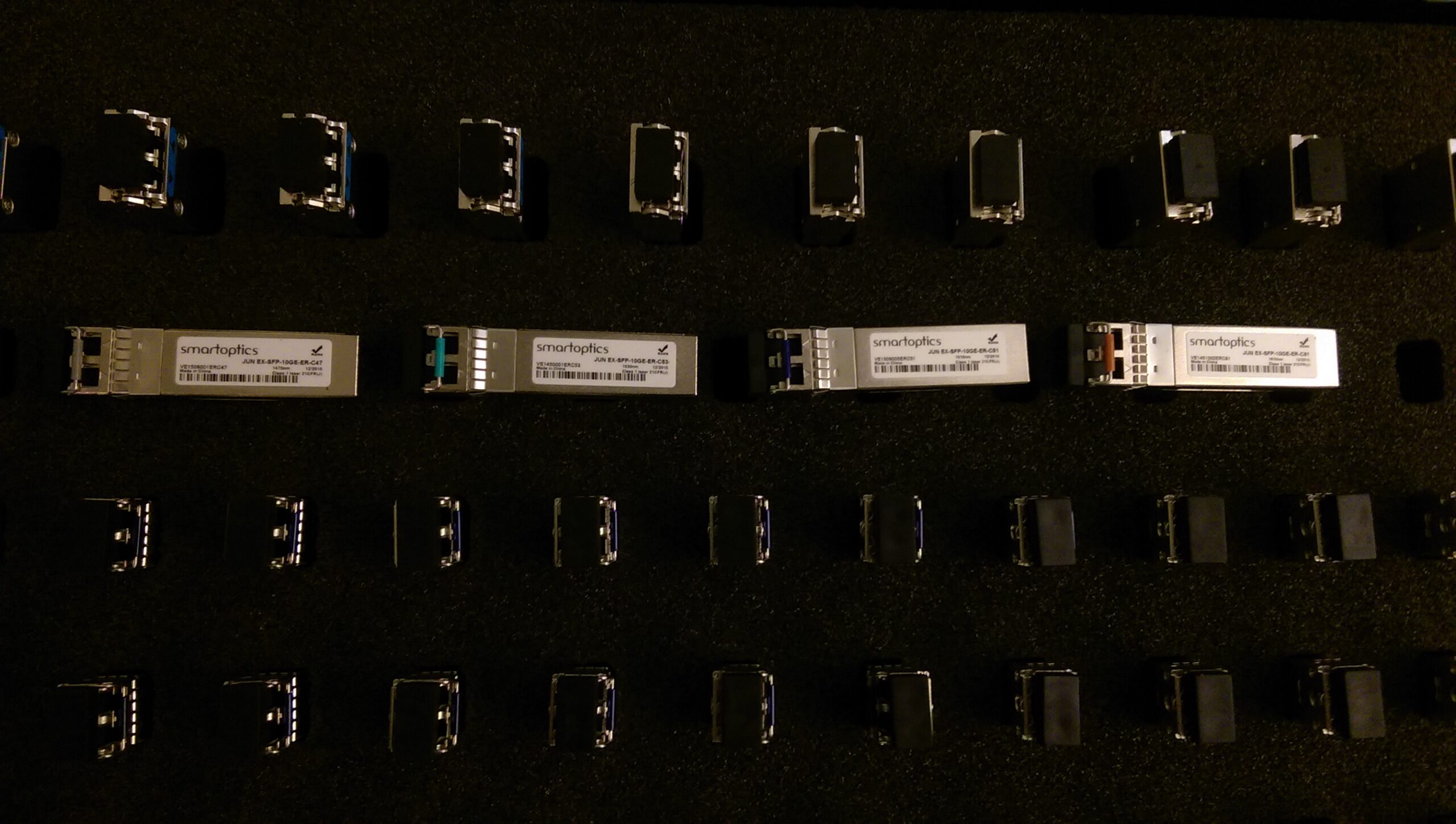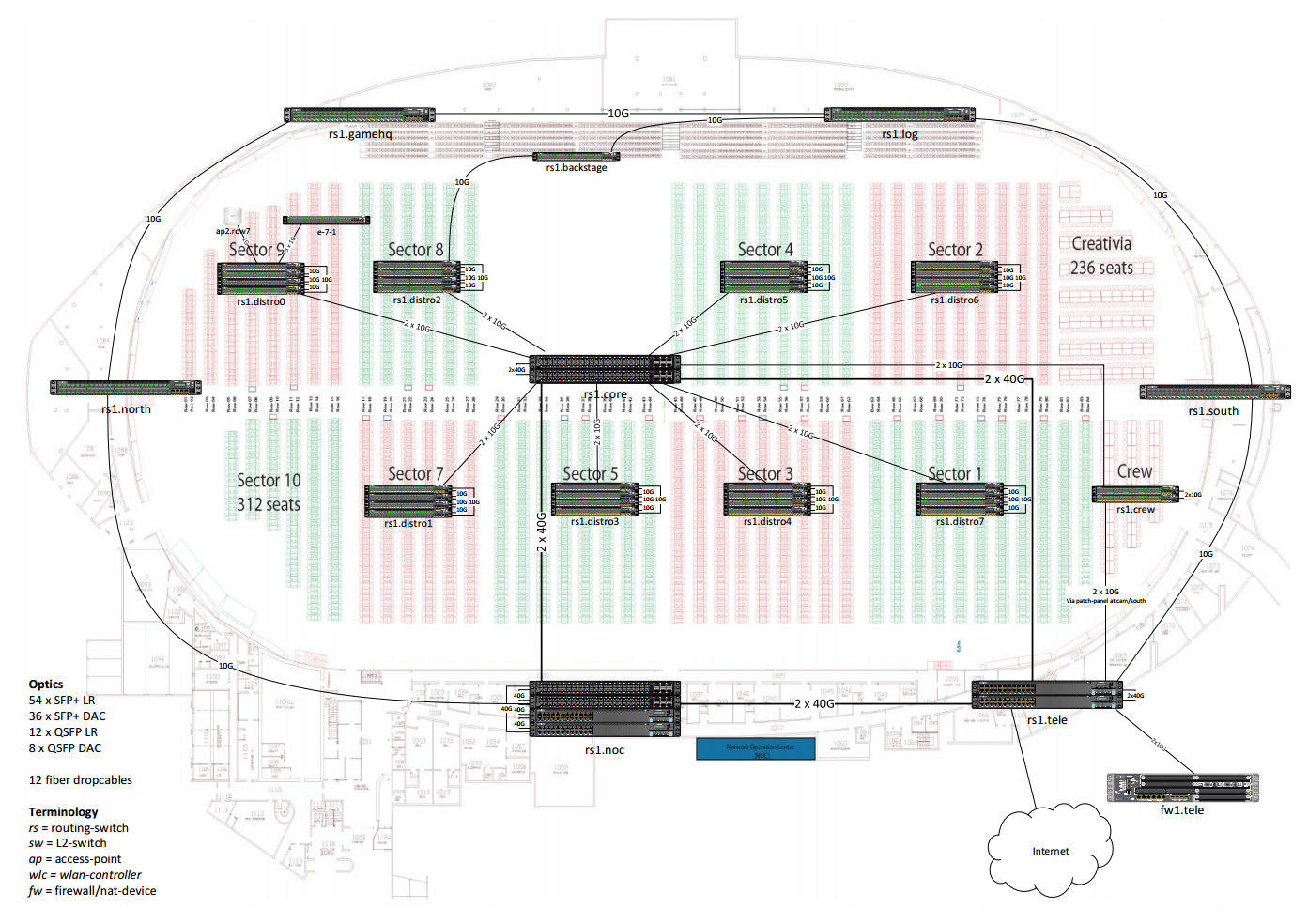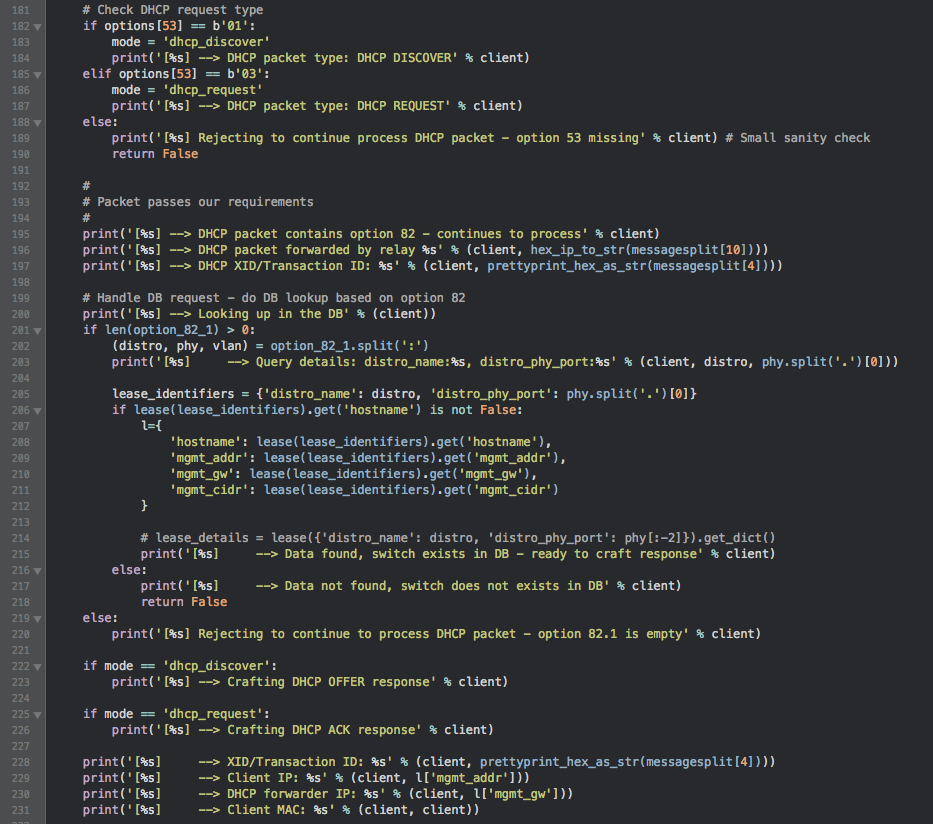Some of you might have noticed some instability on https://gathering.org tonight (Wednesday April 5th, 2017).
Ok, that was me. My bad.
It all started innocently enough. “Why don’t you set up SSL on gathering.org? It’ll only take 20 minutes!”. Ah, well, no, as it turns out, it didn’t take 20 minutes. As I knew it wouldn’t.
We put up SSL weeks (months?) ago, using let’s encrypt and whatnot. It was reasonably straight forward, but it revealed a whole lot of issues that has taken us great deal of time to find and fix. At its core most of the issues are simple: Hard-coded links to paths using http. But finding these hard-coded references hasn’t always been easy. Gathering.org isn’t just a plain CMS, it is a django (python) site that also has static content hosted by apache, a php-component to control the front page (hosted on a different domain), a node.js component to control locking on said php-component (…) and god knows what. And it integrates with wannabe for authentication.
But that was weeks ago. So what happened tonight?
In front of gathering.org there’s a proxy, Varnish Cache, that caches content and makes sure that you spamming F5 doesn’t bring the site down. Yours truly happen to be a varnish developer, but Varnish was in use long before I arrived.
Varnish, however, does not deal with SSL, it just does HTTP caching. So to get SSL we do:
Client –[ssl]–> Apache –[http]–> Varnish –> Apache –> (gunicorn/files/etc)
But I managed to mess it up moths ago, and we ended up with:
Client –[ssl]–> Apache –> (gunicorn/files/etc)
Which works. Until you get traffic. And we predict some traffic spikes next week. So I went about fixing it.
But alas, the gathering.org site is a steaming pile of legacy shit (this is a technical term). And I met resistance every step along the way. So what I ended up doing was quite literally saying “fuck it” out loud, then delete the entire Varnish configuration, rebuild it from scratch, then bypass apache when possible, delete most of the apache config, then establish an archive site for old content. This was not how I had planned it, but it meant some quick improvising. Normally, this is a process you plan out for weeks. I did it in … err. a couple of hours. Hooray?
So now we have:
Client –[ssl]–> Apache –[http]–> Varnish –> Gunicorn
and
Client –[ssl]–> Apache –[http]–> Varnish –> Apache (Static files, etc)
And archive.gathering.org – which I also had to do some quick fixes on.
This meant fixing stuff in Apache, in Varnish, in DNS (bind – setting up archive.gathering.org), debugging cross-site-request-forgery modules in django, cache invalidation issues for editorial staff, running a regular expression over 10GB of archived websites reaching back to 1996, etc etc. Probably lots more too.
By the time I was done, someone was ready to put an awesome “work in progress” graphic on the site.
The Tech-crew meetup planned during The Gathering 2017 is starting to take shape.
A brief summary of what it is: a social event for people who do tech-related work at computer parties. See the original invite for details.
So far this is what I know:
Time: Friday, 18:00, location disclosed to those who are invited (which is anyone who drop me an e-mail).
I’ve gotten 9 signups, totaling 16+ people, not counting myself or whoever from Tech:Net at TG is available. All together more than 10 different parties are represented, spanning all sizes.
And there’s still room for lots and lots more. So if you volunteer at a computer party or similar event in a technical capacity and want to hangout, drop me an e-mail at kly@gathering.org and I’ll add you to the list (Please let me know what party(or parties) and roughly size, and if it’s just you or if you bring a friend (or friends)).
The agenda is pretty hazy. I figure this is what we do:
-
I say hello I suppose.
-
Go around the room, everyone presents them self and tell us a little bit about what party (or parties) they volunteer for. Nice things to include is size, where you get your stuff from (rent? borrow? steal? “bring your own device”?), what you do for internet, special considerations, or really whatever comes to mind.
-
????
-
????
What I want to avoid is that this becomes a “Tech:Net at The Gathering tells you how to do stuff”-thing. We’re represented, and we’ll obviously talk about whatever, but we’re all there as equal participants. Many of the challenges we have with 5000 participants is irrelevant to most of you, yet smaller parties have challenges and opportunities that are just as interesting to discuss.
If you want to do a small presentation, or want to talk about a specific topic, then let me know and we’ll make room for it.
Topics I might suggest to get things started:
(X) Do you do end-user support? How much/little?
(X) How do you get a deal with an ISP? Do you have someone you can call if the uplink goes down at 2AM?
(X) Do you use subnetting at all? If so: What was the breaking point where it became necessary?
(X) Where do you get equipment from?
(X) Firewalling? Either voluntary or involuntary (e.g.: getting internet through filtered school network)
(X) Public addresses or NAT?
(X) Do you provide IPv6? Do you care? Do you want to?
(X) ?????
We have the room until we’re done basically. and there’ll be some type of food. If there aren’t too many of us, there might be time for a unique guided tour too, but I’m not making any promises (remember: I’m lazy).
Update: We’re now up to 23 “confirmed” signups representing at least 13 different events. And we’ve secured food, courtesy of KANDU.
All your base are belong to us!
We will have a slightly higher access point density this year compared to TG16. While it might make sense on paper to introduce more APs we seem to forget how much work it actually is to prepare them in such large quantities…
Earlier today we unboxed 276(!) base stations/access points and prepared them for for their journey to Vikingskipet, Hamar.
A big thank you to Avantis for lending us their facilities!







The beacons are lit!
We are happy to report that the internet connection for TG17 is up and running.
Tech:Net decided to take the “pre-TG” preparations one step further this year by building our backbone network and installing our DHCP/DNS servers a week before schedule! This gives us the opportunity to tweak and polish all the nuts and bolts of our most critical infrastructure without being on site.
What does this mean for us? It means that we’re able to deploy and provision our edge switches from day 1 without waiting for internet access or the DHCP/DNS-servers to be installed on the first day.
Pretty sweet!

Stay tuned – we will post details about our network design later on..
Do you do Tech-stuff at a computer party? Any computer party? Then this is for you.
We are looking to put together an informal “Tech-meetup” during The Gathering 2017. The exact program is yet to be decided, the only thing we know is who we want there: Anyone who are part of a tech crew at a computer part or similar event.
This is the result of seeing just how many great people there are out there. And to be more open about what we do at The Gathering, or any other computer party.
The idea is simple: We meet up during the event. Most likely some time during Friday (daytime), but that’s subject to change. We perhaps do a small presentation of TG tech crew with a twist of some sort, Q&A, and then open the floor to discussion about whatever. There’s no super-hard agenda. We can talk about TCP checksum mechanics, DHCP lease times, cable termination, how to best store switches, what candy makes for the best NOC-candy, pros and cons of renting equipment versus buying it. Or just exchange “war stories”.
Does this sound interesting? Then drop me a mail at kly@gathering.org and let me know. This isn’t an application, just a “I want in! I’ve been setting up the network at this local party with 40 participants for the last few years and this would be fun!” thing.
I’m sure we should’ve put together a better sign-up process, but we’re lazy.
Well, I’m lazy anyway. If my mail-box explodes due to this, we might have to rethink this.
From “our” side you can expect me and whoever I manage to kidnap. I know several people in the NOC have expressed an interest. We’ll also obviously provide some sort of room.
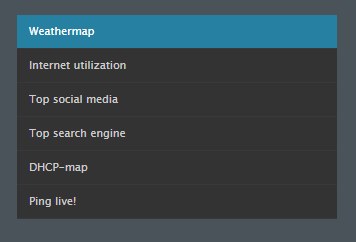
http://stats.tg15.gathering.org/
Simplifying and making WiFi less complex and ready to adopt the user needs.
The image below is an example of how channel layers can be deployed to support high client density areas such as a open space like TG. For this we will use different ESSIDs, some deployed on multiple channels some may only be needed on one or two channels. The ESSID used for video broadcasting may be at just one channel. This channel is then “in the air” reserved for this purpose only. Do we need capacity it’s all about adding in AP’s and maybe using more channels for this ESSID.
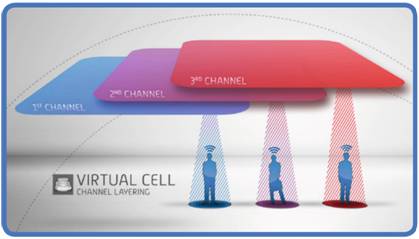
This can in general actually for TG be handled by just one wireless controller, but for density and RF reasons we can spilt the channels and ESSID we need across multiple controllers also. We have also placed in a redundant controller ready if one of the master controllers should fail.
In addition we use the unique Airtime Fairness technology Meru provides by default.
Meru’s Airtime Fairness governs Wi-Fi access so that every client gets the same amount of time, ensuring consistent performance for the users. With Meru Airtime Fairness(r), the speed of the network is not determined by the slowest traffic. By allocating time equally among clients, Airtime Fairness allows every transmission to move at its highest potential. At TG this is very useful since we will serve many wifi clients in same RF space ☺. So we will most likely use all the possible RF bandwidth, but dived equal to the clients based on air time.
Network Management:
For getting the option to monitor and follow the wireless network at TG we use Meru Network Manager
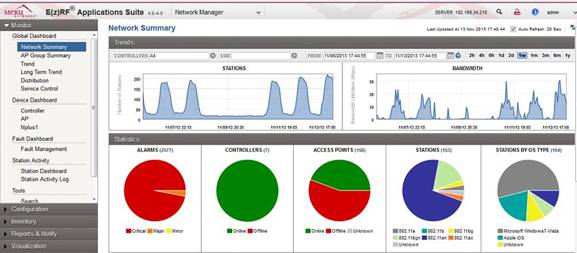
We can then track down clients, usage per AP/radio, controller and so on. This will give a good insight where to fine-tune and optimize the entire installation at TG.
Here is the latest revision of the wireless design, the different colors indicates different layers:
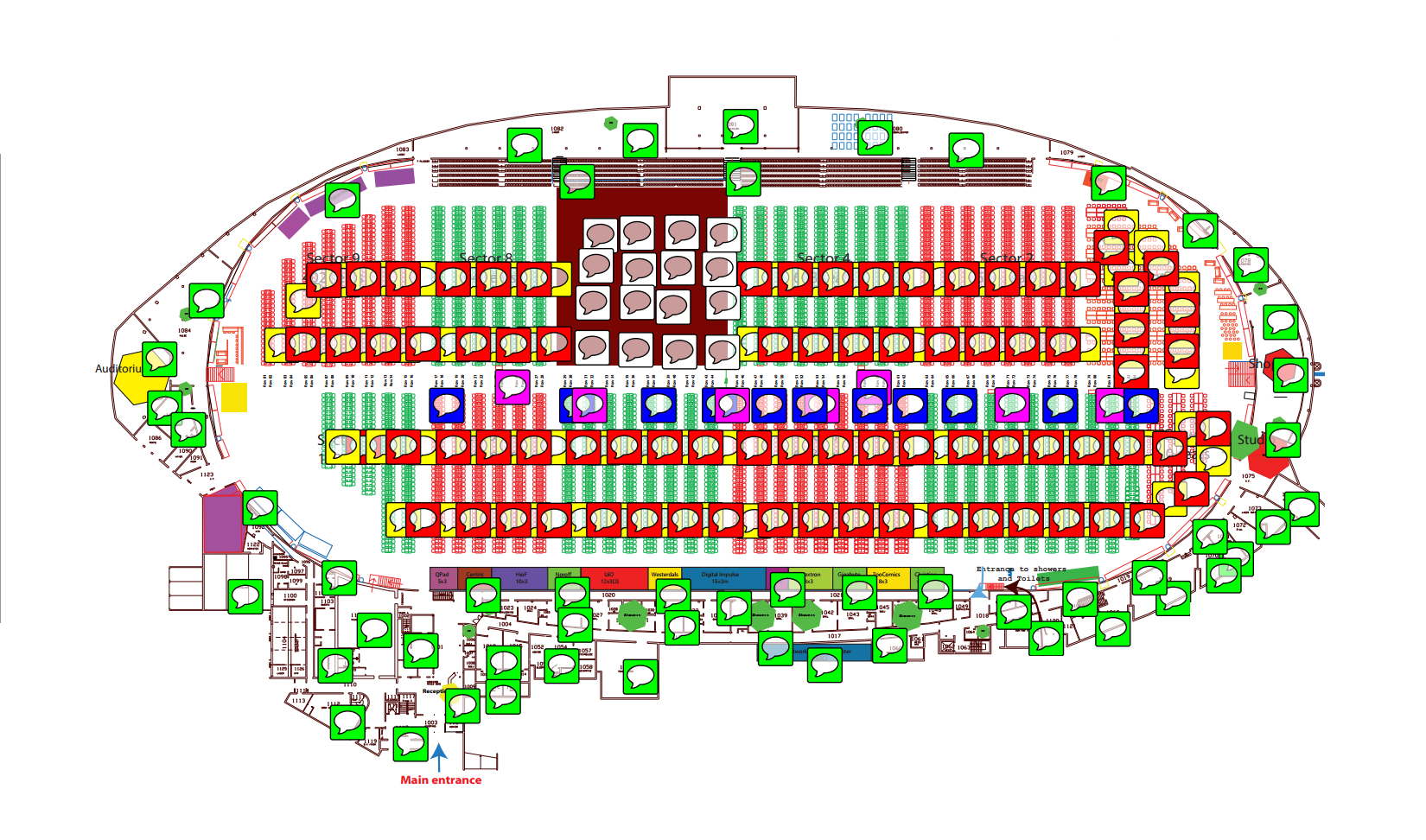
(we will make the final version in high quality format available after TG).
Here are some relevant links to Meru resources, if you are interested in wireless networking:
http://www.merunetworks.com/
http://blog.merunetworks.com/blog/
https://www.youtube.com/user/merunetworks
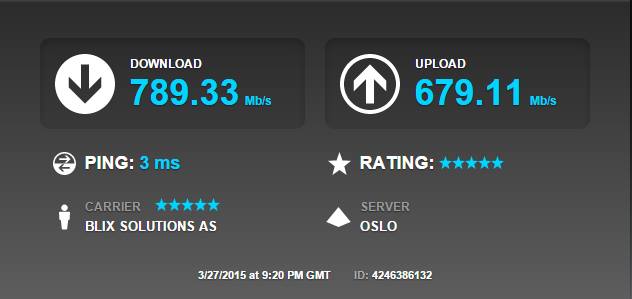
What is this, you might ask?
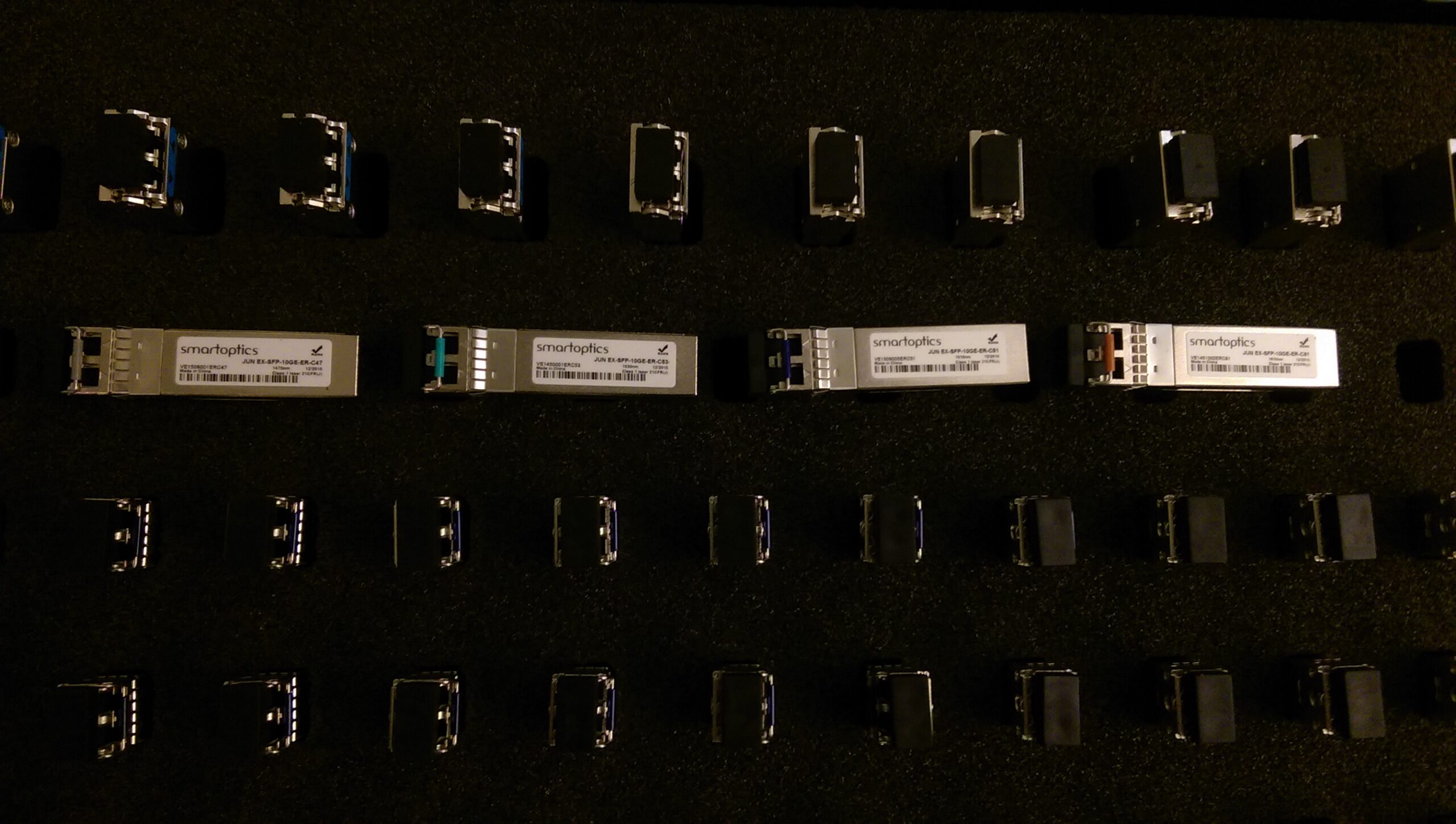
This is the 10Gig fiber optical transceivers provided by SmartOptics. These transceivers run on different wavelengths and therefore can “talk” over the same pair of fiber from Hamar to Oslo. SmartOptics; awesome people that deliver awesome equipment <3 🙂
Most of the Tech:Net-crew is traveling up to Vikingskipet already tomorrow to establish the internet-connection and some of the most critical components of the infrastructure. From Saturday morning we’ll be working on getting the core equipment up and running so that we are absolutely sure that we can provide the best and the most stable networking services for our users when they arrive on Wednesday.
Here is the last revision of the network design:
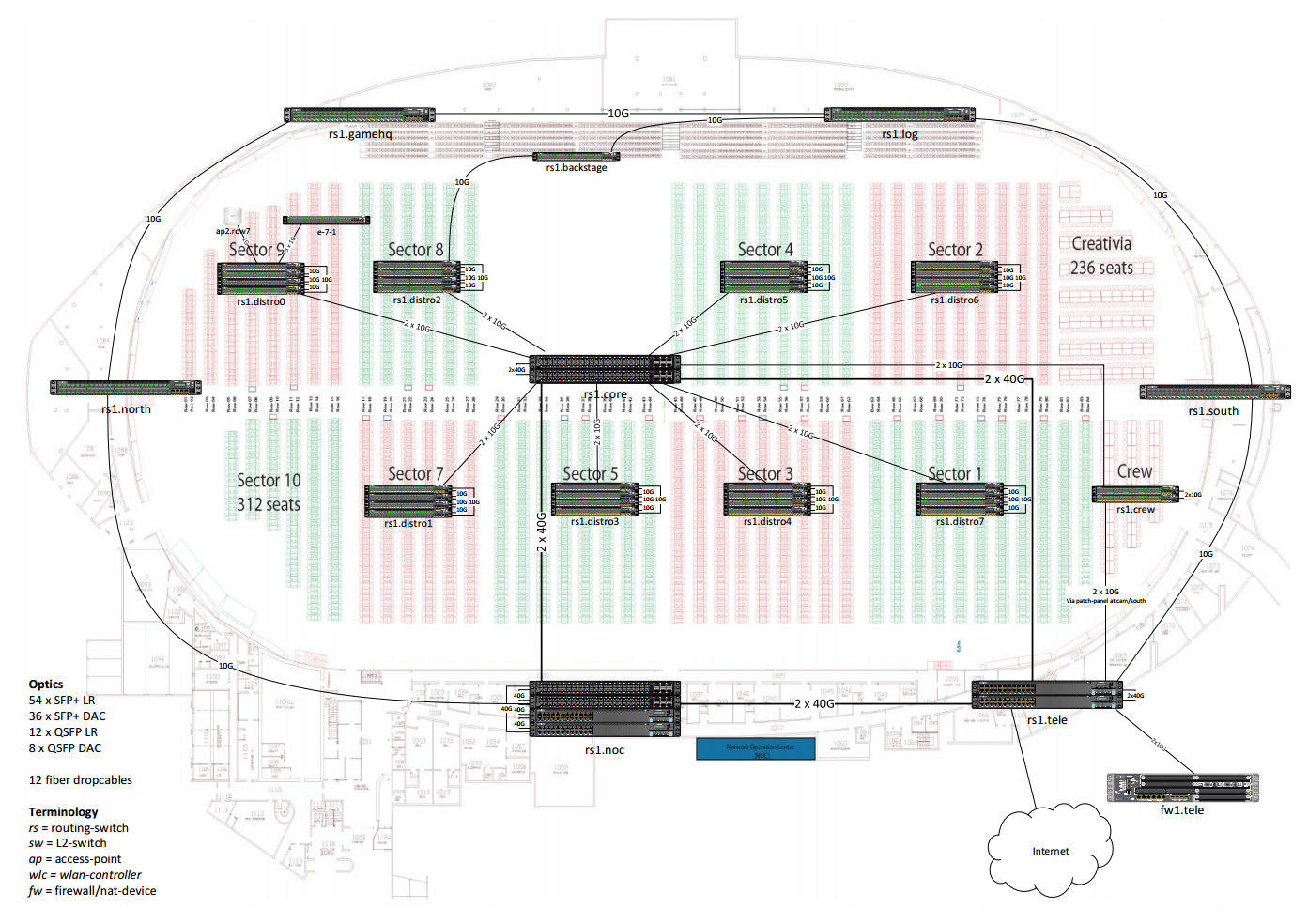
(we will make the final version in high quality format available after TG).
For some years now, The Gathering has utilized different methods for automatic provisioning of the edge switches that the participants connect to. The first iteration of this system was used to configure ZyXel switches, and was called ‘zyxel-ng’. Then, in 2010, The Gathering bought new D-Link edge switches with gigabit ports. New wendor, new configuration methods. ‘dlink-ng'[1] was born. It had lots of ugly hacks and exception handling. This was due to several reasons, but mainly because the D-Link’s wouldn’t take configuration automatically from TFTP/FTP/similar.
Five years had passed. We’d outgrown the number of switches that was bought in 2010, and we needed more. After thorough research and several rounds with RFQ’s, we decided to buy new switches for TG15. We ended up buying Juniper EX2200’s as edge switches. This meant, once again, a new configuration tool. We had this in mind when writing the RFQ, so we already knew what to expect. After some testing, trial and error, we landed on a proof-of-concept. It involves DHCP Option 82, custom-made DHCP-server and some scripts to serve software- and configuration files over HTTP. The name? Fast and Agile Provisioning (FAP)[2].
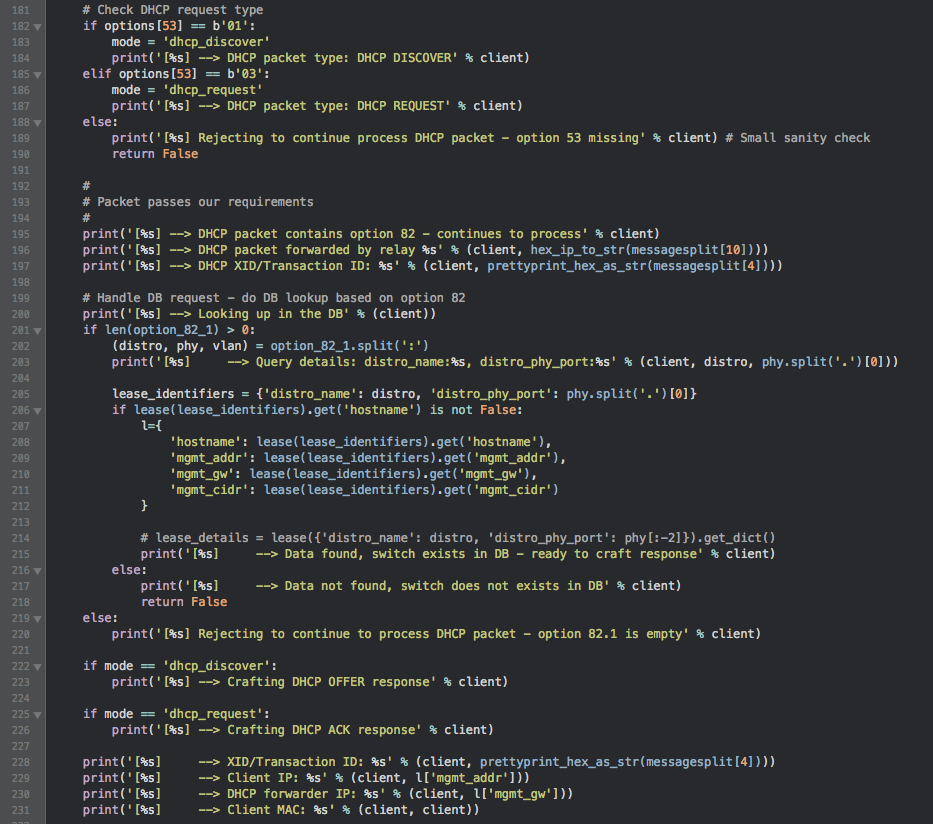
With this tool, we can connect all the edge switches on-the-fly, and they’ll get the configuration designed for that specific switch (based on what port on the distro they connect to). If the switch doesn’t have the specific software we want it to have, it’ll automatically download this software and install it.
It’s completely automated once set up, and can be kept running during the entire party (so f.ex. if an edge switch fails during the party, we can just replace it with a blank one, at it’ll get the same configuration as the old one).
[1] https://github.com/tech-server/tgmanage/tree/master/examples/historical/dlink-ng
[2] https://github.com/tech-server/tgmanage/tree/master/fap