400 Gigabit VPN
We will install 400Gbps VPN for our participants during the next months.
This way everyone can be connected, on high speed VPN, and get the TG-feeling up till TG14 🙂
Early registration here:
http://fnutt.net/
We will install 400Gbps VPN for our participants during the next months.
This way everyone can be connected, on high speed VPN, and get the TG-feeling up till TG14 🙂
Early registration here:
http://fnutt.net/
Tech:Net’s presentation (in Norwegian):
_http://www.youtube.com/watch?v=gxTPCyQEpJc
ftp://ftp.gathering.org/TG/2013/Tech/TG13-TechNet-preso.pdf
_
Dave Taht’s presentation (in English):
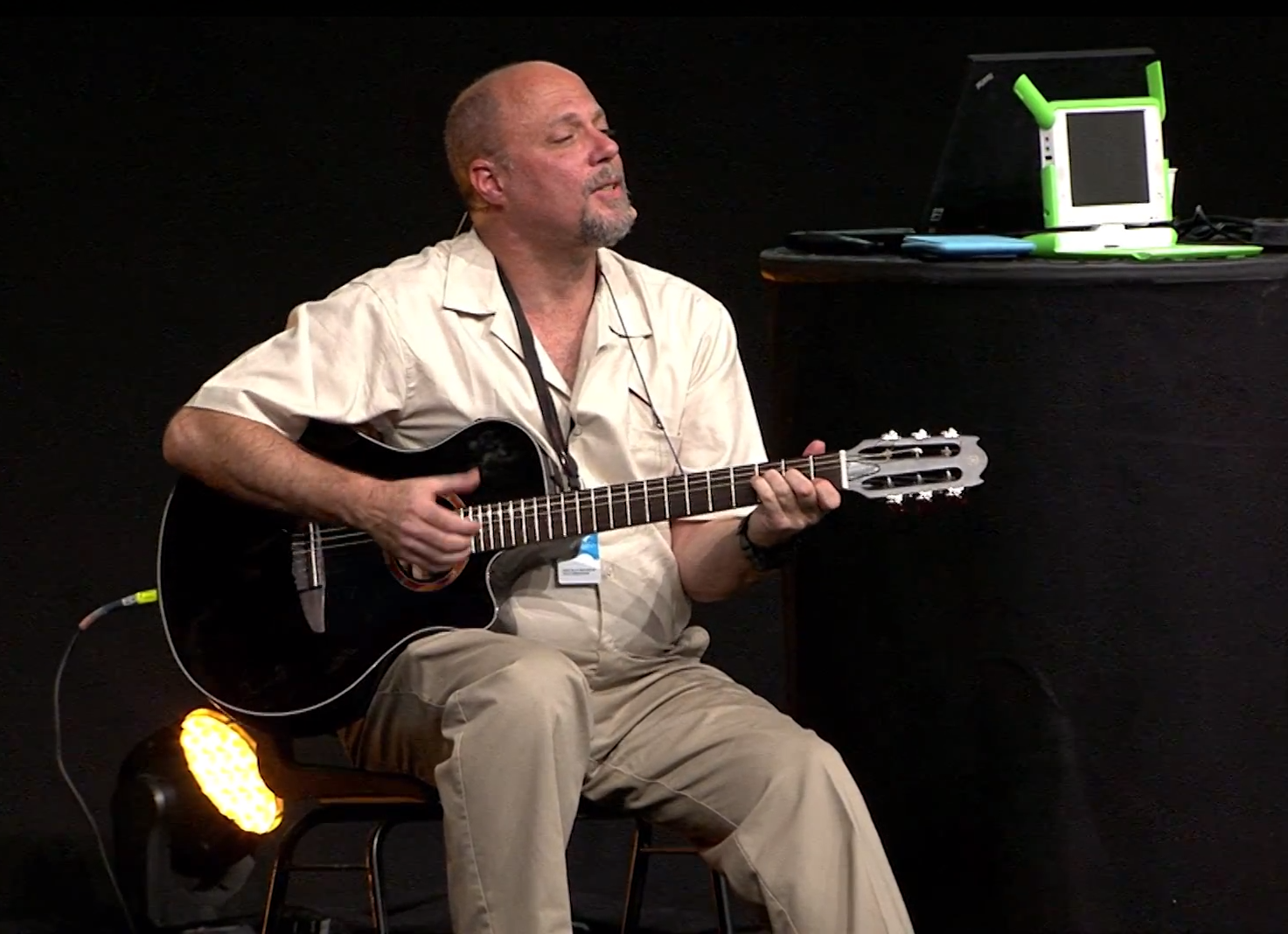 http://www.youtube.com/watch?v=b2vSaUh5gKA
http://www.youtube.com/watch?v=b2vSaUh5gKA
ftp://ftp.gathering.org/TG/2013/Tech/TG13-Dave-Taht-preso.pdf
Also relevant for his presentation:
http://www.youtube.com/watch?v=Qz0yJ8N3cA0
The goodiebags and weathermap timelaps will be uploaded to:ftp://ftp.gathering.org/TG/2013/Tech/later, stay tuned! 🙂
To help you get started on your lab environment, we built the IPv4 topology implemented at The Gathering in GNS3 for you to play with!
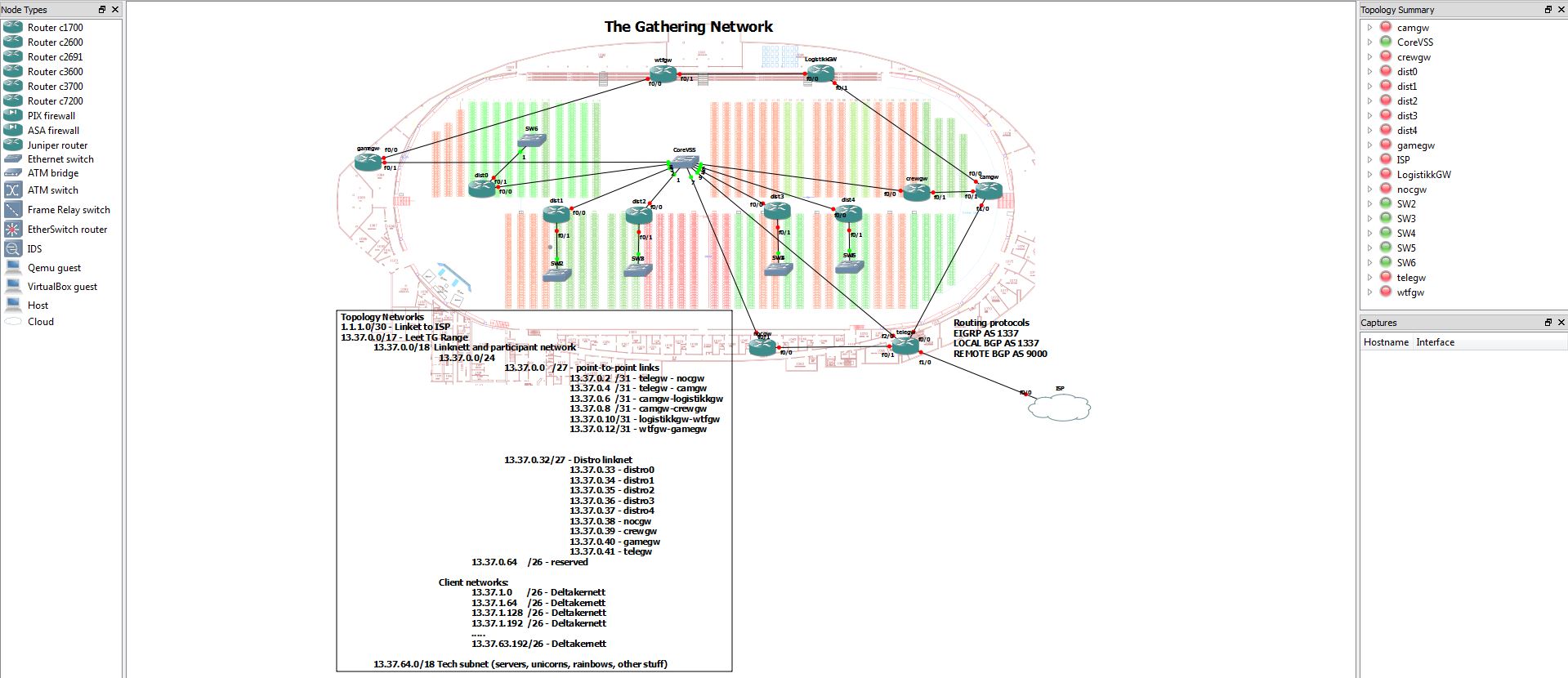
We did not include MPLS, VRFs and multicast in this lab configuration because it is not relevant to the CCNA objectives. The physical topology is already set up and cabled, so feel free to configure this on your own! We will upload our configs at http://ftp.gathering.org after TG13 if you want some reference.
These are the steps you need to follow in order to get this up and running on windows:
Download GNS3 from sourceforge
Unfortunately we cannot provide these images on our website due to licensing issues.
Download the GNS3 project from our FTP server, extract it and place it on your C:\ drive
http://ftp.gathering.org/TG/2013/Tech/GNS3.zip
Place the Cisco IOS images in C:\GNS3\IOS\
Start GNS3 and make sure that you idle PC values are set. You do this by right-clicking the router after it has been powered on, and then click “idle pc”. This will make GNS3 calculate the values for you. Read more about how to do this on [http://www.gns3.net/gns3-simplest-topology/
][3]
This should get you up and running. Have fun – and don’t be afraid to ask questions!
Some fun facts from us…
Our D-Link access switches have logged 133,184 link up-events and 128,996 link down-events.
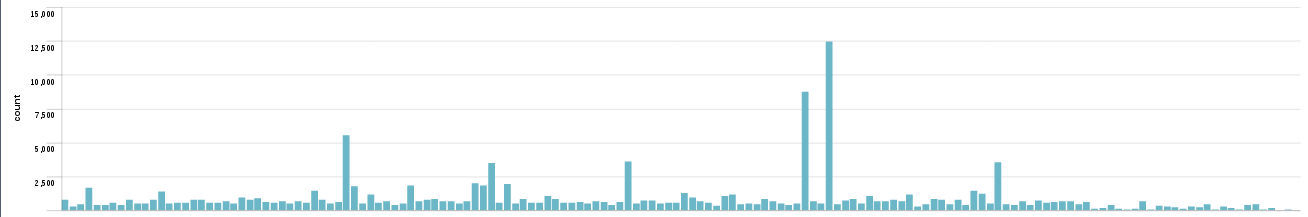 Some switches have more link up-events than others (x-axis is switches, y-axis is count)
Some switches have more link up-events than others (x-axis is switches, y-axis is count)
This may be reboots, cables unplugged and plugged back in, eventual power outages and other things.
Our access lists have protected the D-Link access switches against 25,670 connection attempts. This is probably random port scans.
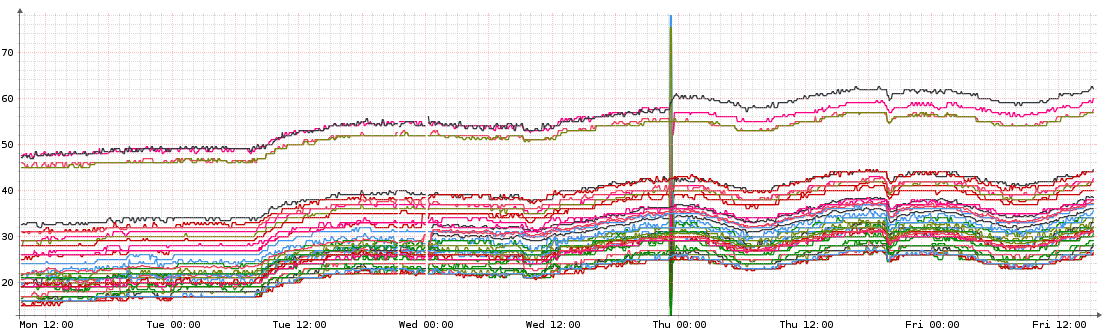
There is an obvious glitch Wednesday night…
This shows temperature from both inlets and outlets as well as some chips!
Lowest temperature reported from nocgw is 15 degrees Celsius. No wonder we were freezing 🙂
Spanning tree on the D-Link switches have blocked 11 loops.
As some of you know we have a couple of nice systems for statistics and monitoring.
We use Weathermap for the big picture:
It’s available at http://stats.tg13.gathering.org/
Our good friends in Tech:Server have created their own monitoring system. Most of the system is not really useful for anyone else, but they have made some of it available for the public.
NMS can be found at http://nms-public.tg13.gathering.org
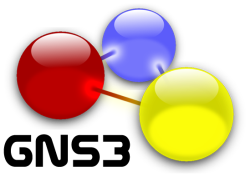 
We play the guitar in the NOC 😀

We have been working two full days now. We have internet, we have met some problems which have been solved in good time and we are still on track. The morale is high 🙂
Only two work days to go before TG13 is a reality…
http://tiny.cc/TG13-Countdown
We had to take the temp on the workers…

Different kinds of work equipment…

But the focus is high to get everything done in time:

And then there is some who like to watch the green screen 😛

Jon is working hard with the DHCP and DNS preparations 🙂

And the truth is that the ship is cold to work in without all the participants oO

Please! Come and warm us soon! 🙂
Our NOCGW core is up and running 🙂

And our TeleGW is up and running 🙂
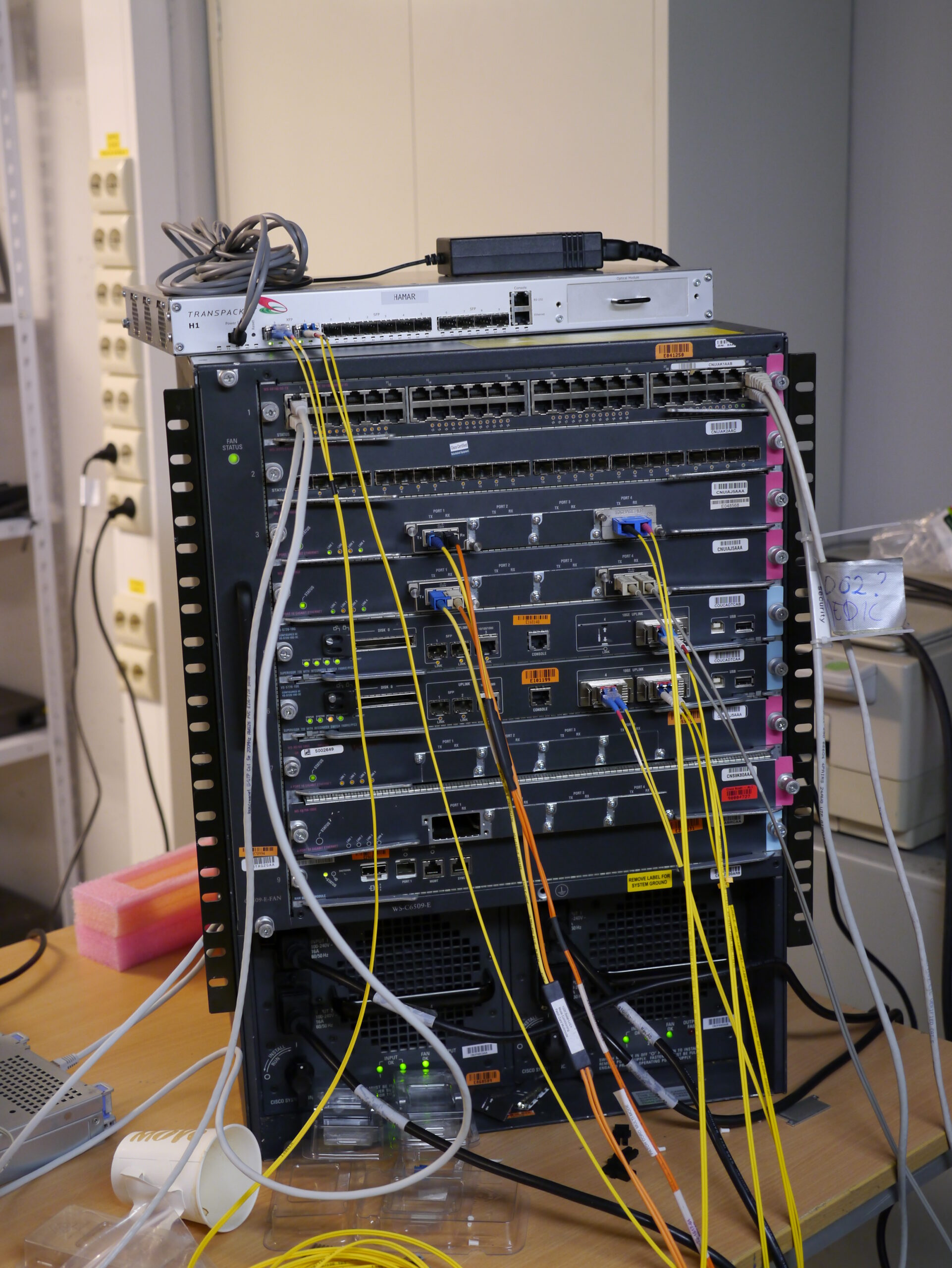
And some interesting placements of the equipment are always called for:

And we have awesome new and fresh mouse pads 😀

Our awesome Tech:Support team is working with good mood and motivation 🙂


Lovely Mathias was taken off guard 😛

But when we came with good intentions, he gave us the grand tour 😀
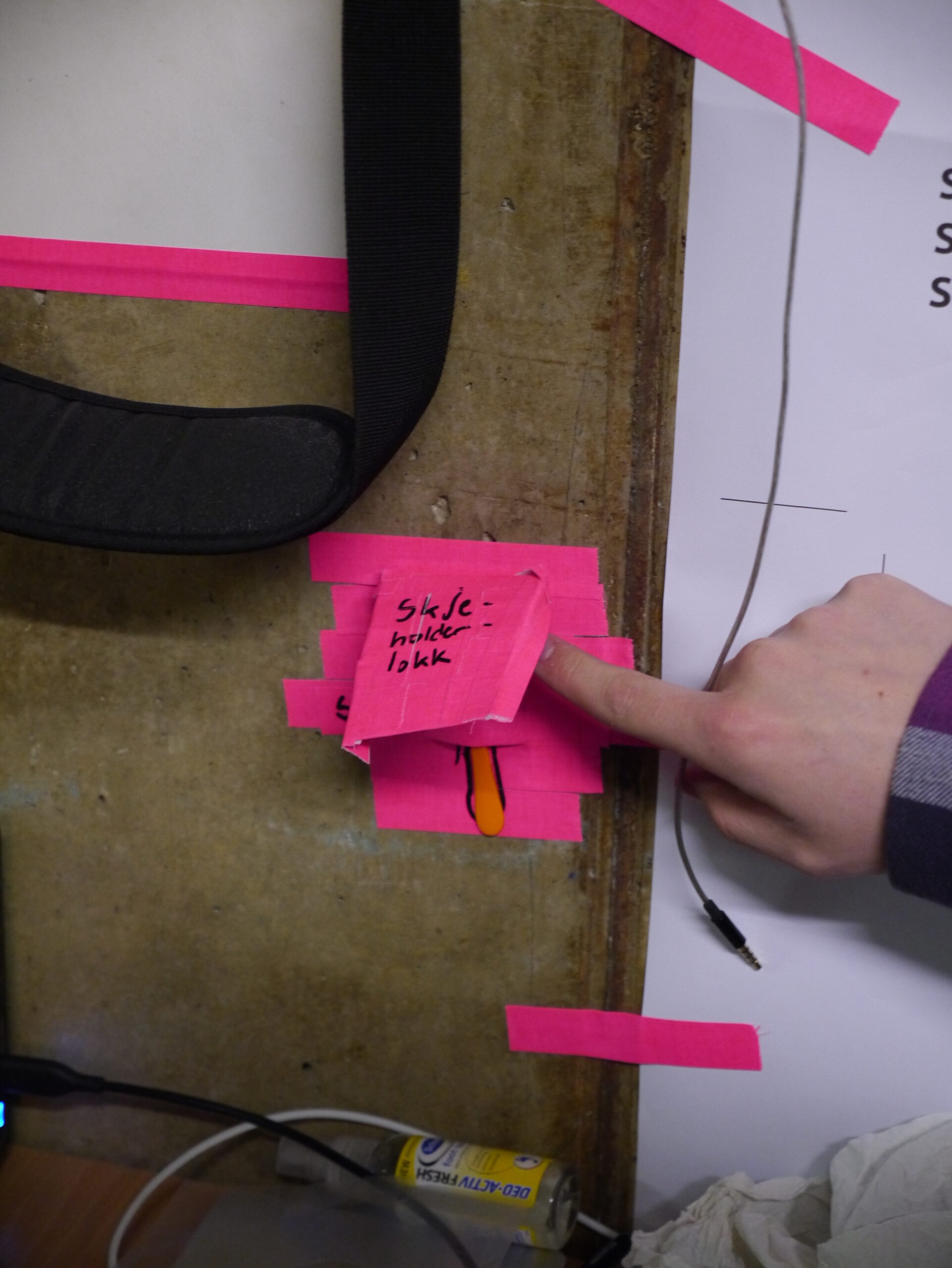
Our lovely CrewCare chief and the worlds best participant ombudsman together 🙂

Soon… http://tiny.cc/TG13-Countdown
So the equipment is packed and made ready for shipment. Saturday everything will be shipped to Vikingskipet and we will start configuring the network 🙂
And finding trolls behind the equipment 😛

Marking everything properly 😀
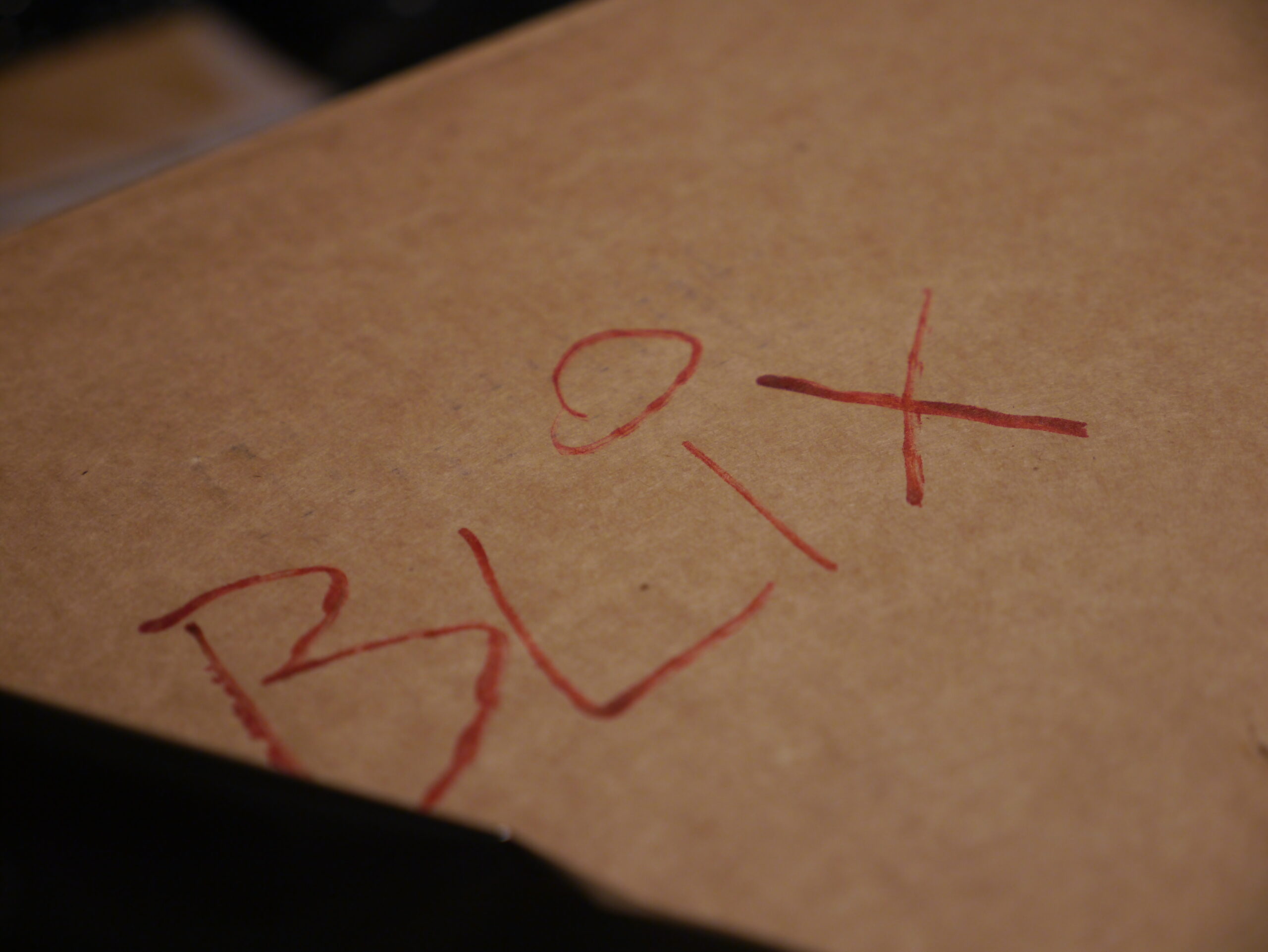
We <3 our sponsors 🙂
Fredrik is demonstrating how you use the “wrapping machine” 🙂

And since this is the same problem every year…
Documenting, picture #1/2

(the “loose” one on the bottom, straight through, the top most angle through the cutter and the “tightening wheel”)
Documenting, picture #2/2

(Aligned it should look like this, fastening them together with the clip, thus the top most are cut when done)
Dave Täht will be doing research at The Gathering on the size, and scope
of lag related network problems over the internet and wifi.
For more info on the bufferbloat problem, see:
http://en.wikipedia.org/wiki/Bufferbloat
http://www.bufferbloat.net/projects/cerowrt/wiki/Bloat-videos
TG - Technical Blog is the unofficial rambling place for The Gathering.