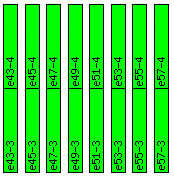We are starting to sweat… we are closing in on TG (http://tiny.cc/TG13-Countdown) and there are still so much to do oO
But we are working on, enduring… and we will of course continue our work until we deliver the best network in Hamar 😉
Installing ESXi from a Linux computer was apparently a hassle:

Setting up our temporary network for the equipment was not 😛
FAIL! 🙁

But after a reboot, everything was in order:

And the cake was not a lie! <3 teh cake! 😀

Waiting for switches to boot, yet another time.
This time because of licenses:

And in the meantime we took our time to be in awe over a E1 card:

SO CUTE](https://tech.gathering.org/wp-content/uploads/2020/02/p1090612-1-scaled-1.jpg)
People are tired of waiting for booting switches:

And finally we count the fiber patch cables:
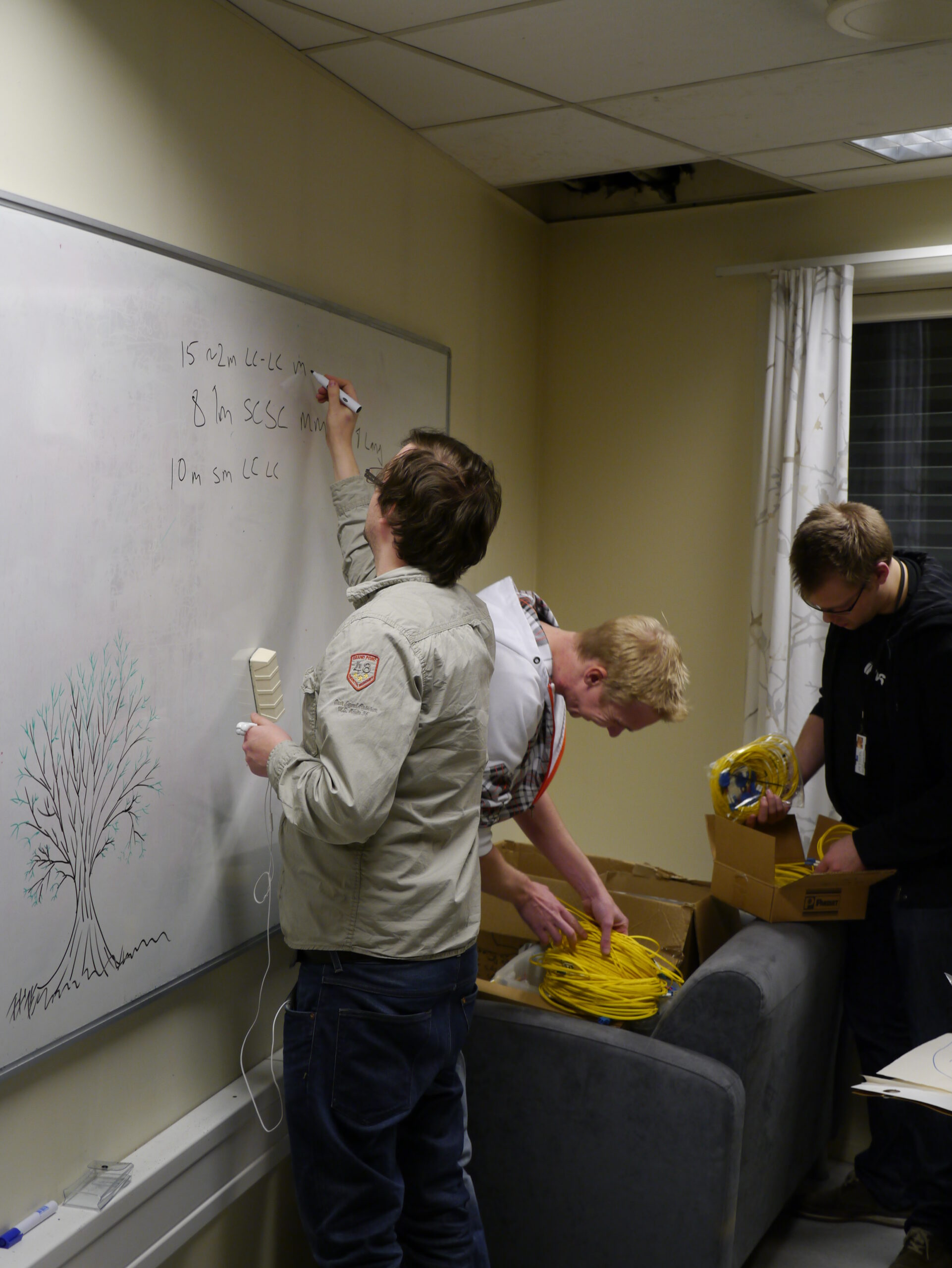
I hope we counted right 😛
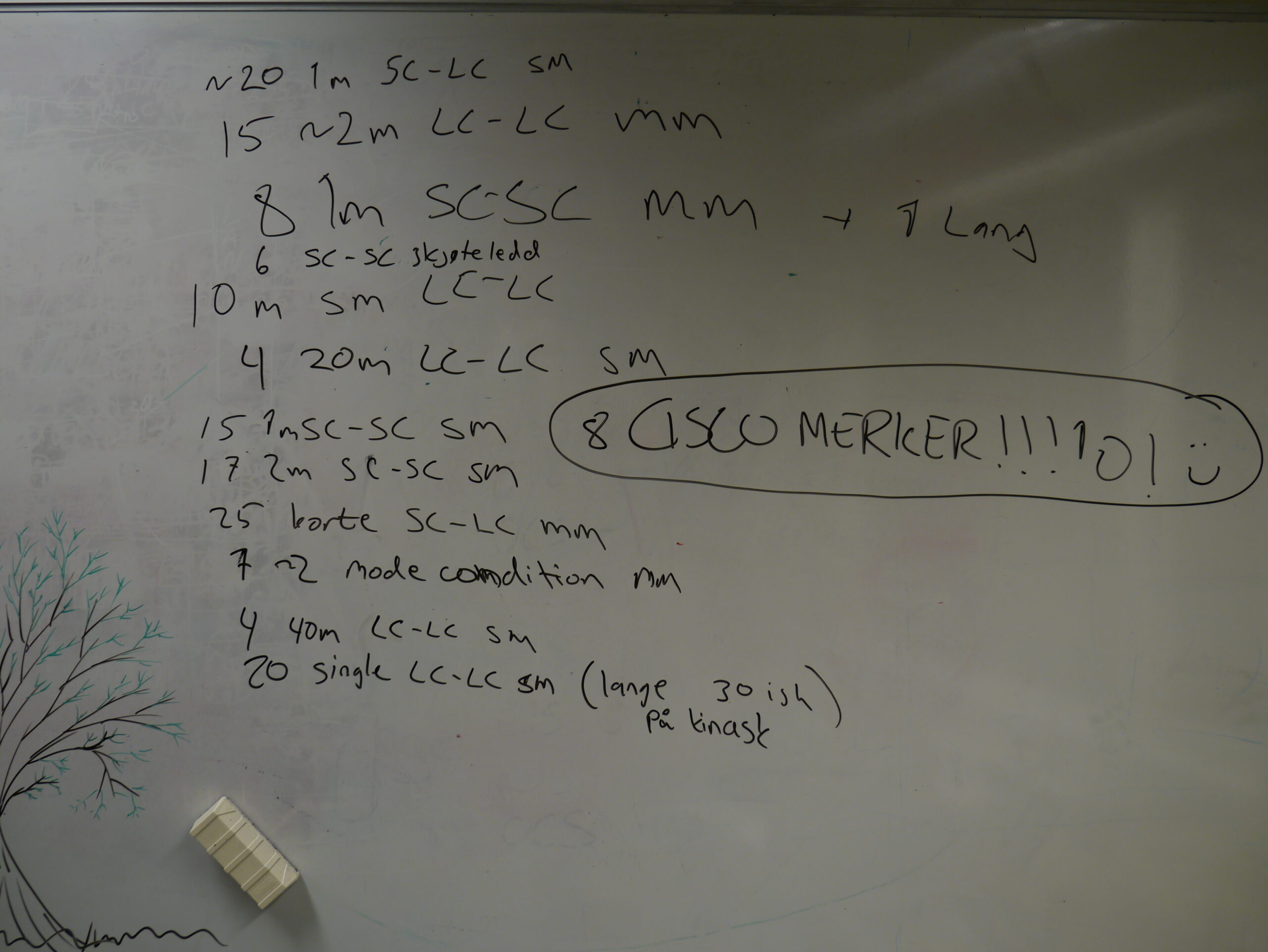
And we “labeled” our retro couch (in case of theft):
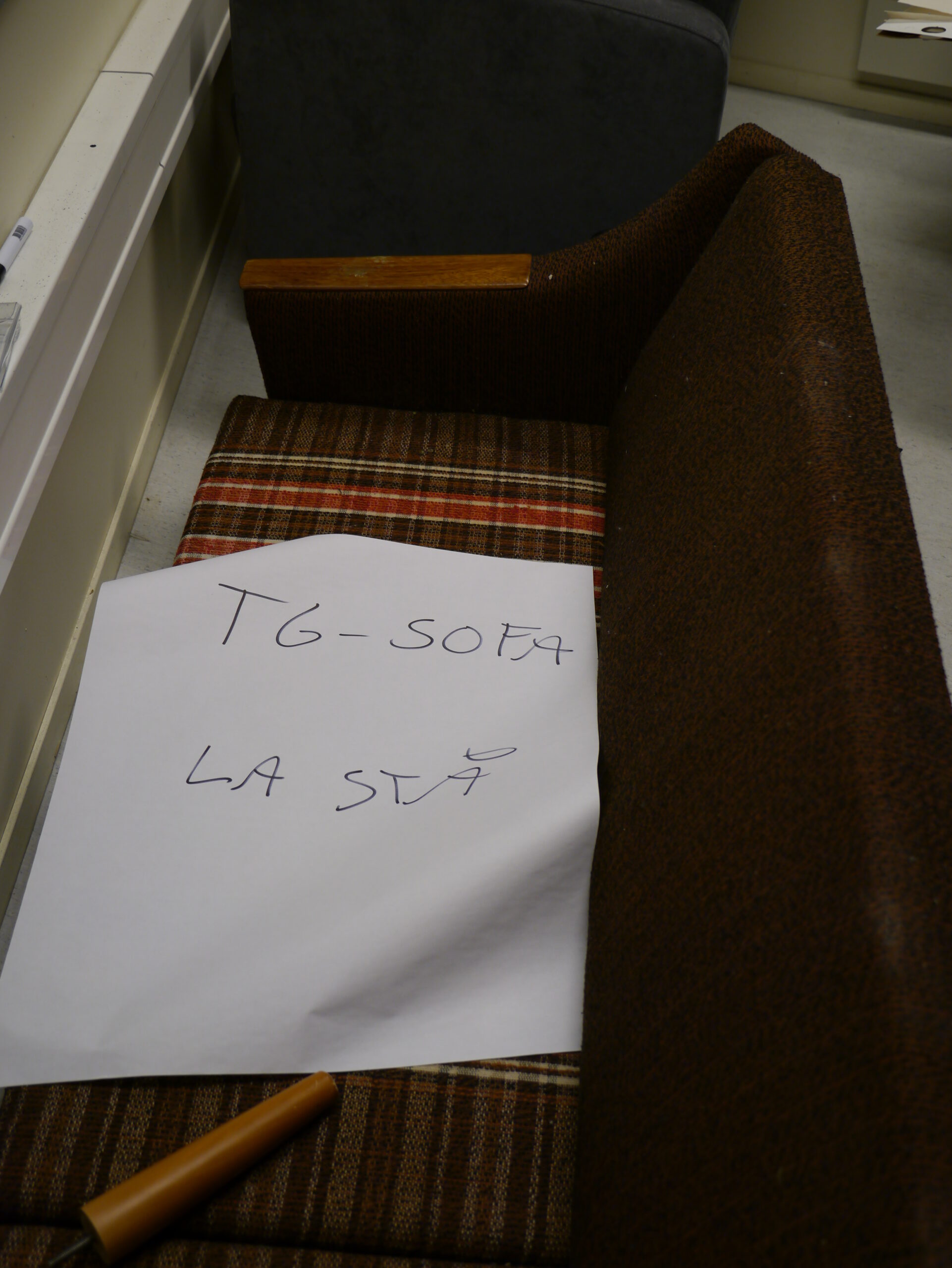
The :Net crew have received a lot of questions regarding certifications over the past few years, so we have decided to create a dedicated category to help you on your way to become certified!
The CCNA is a great first step into the world of networking. When it comes to certifications within networking, a Cisco cert is no doubt the better choice. Not only does it teach you how to configure Cisco equipment, but it also give you a solid understanding on how networks work!
You can achieve the CCNA certification by choosing one of two ways:
- Take the ICND1 (CCENT) and ICND2 exam
- Take the CCNA exam
To learn more about the CCNA, we encourage you to create an account on Ciscos learning network. This site is packed with useful information to help you on your way to become Cisco Certified. https://learningnetwork.cisco.com/community/certifications/ccna
If there is anything you would like to know more about, or any particular subject you would like us to discuss, post your questions in the comment field and it may be the topic for our next post!
We in :Net had a testing session at Atea where we unwrapped all the equipment and tested it. This is of course necessary to check whether something was DOA and had to be replaced before TG. We are talking about days (http://tiny.cc/TG13-Countdown) before we have to travel up to Vikingskipet to start configuring the network. 🙂
The unwrapping of the equipment calls for some MacGyver skills;

And after unwrapping, we ended up with a hallway full of wrapping stuffs oO
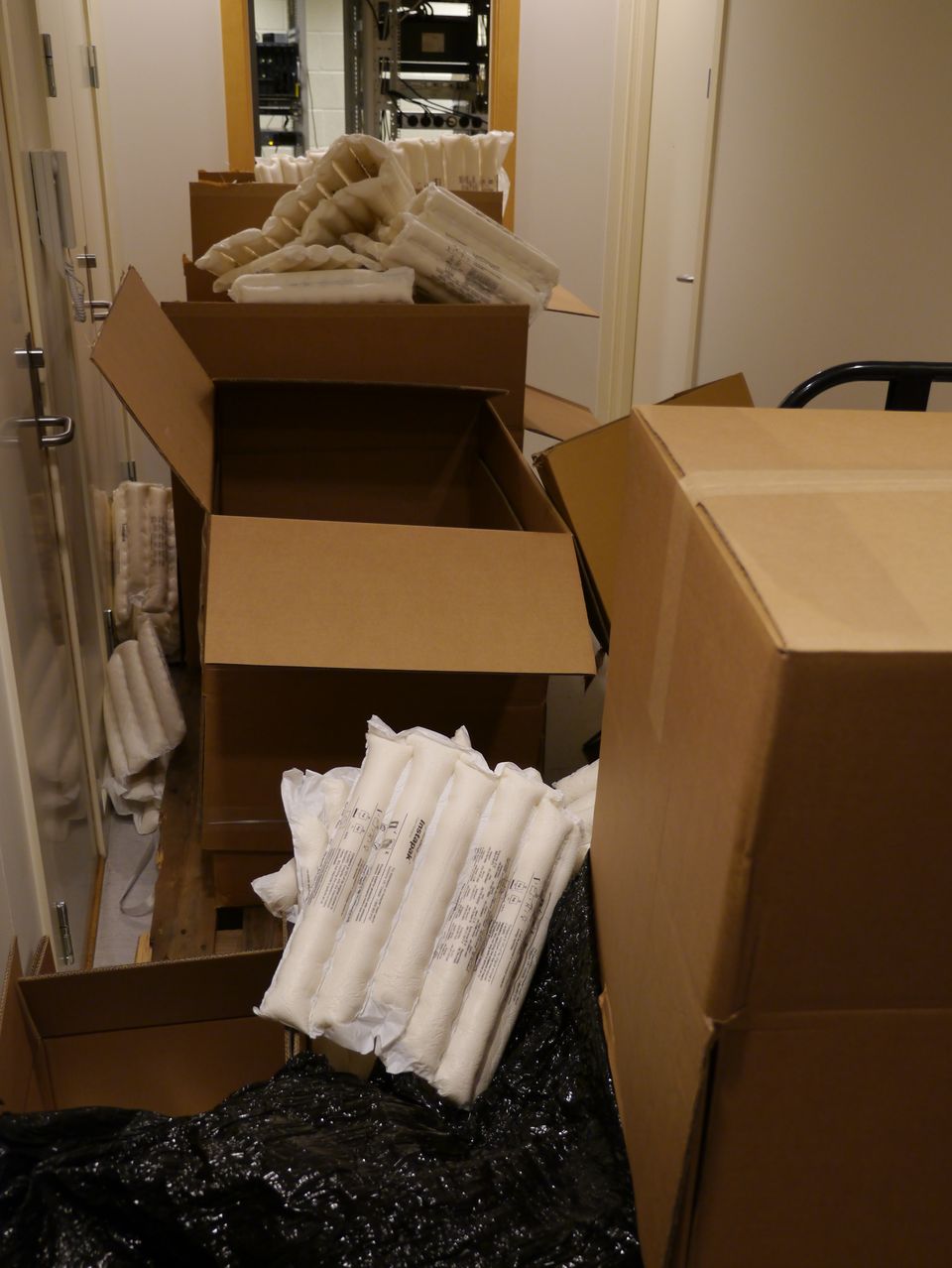
HSN is looking for cables and transceivers (and bacon);

Martin are mounting the 4500s;

And finished mounting… result;

Running some tests;

Ok, ok… if you say so 😉
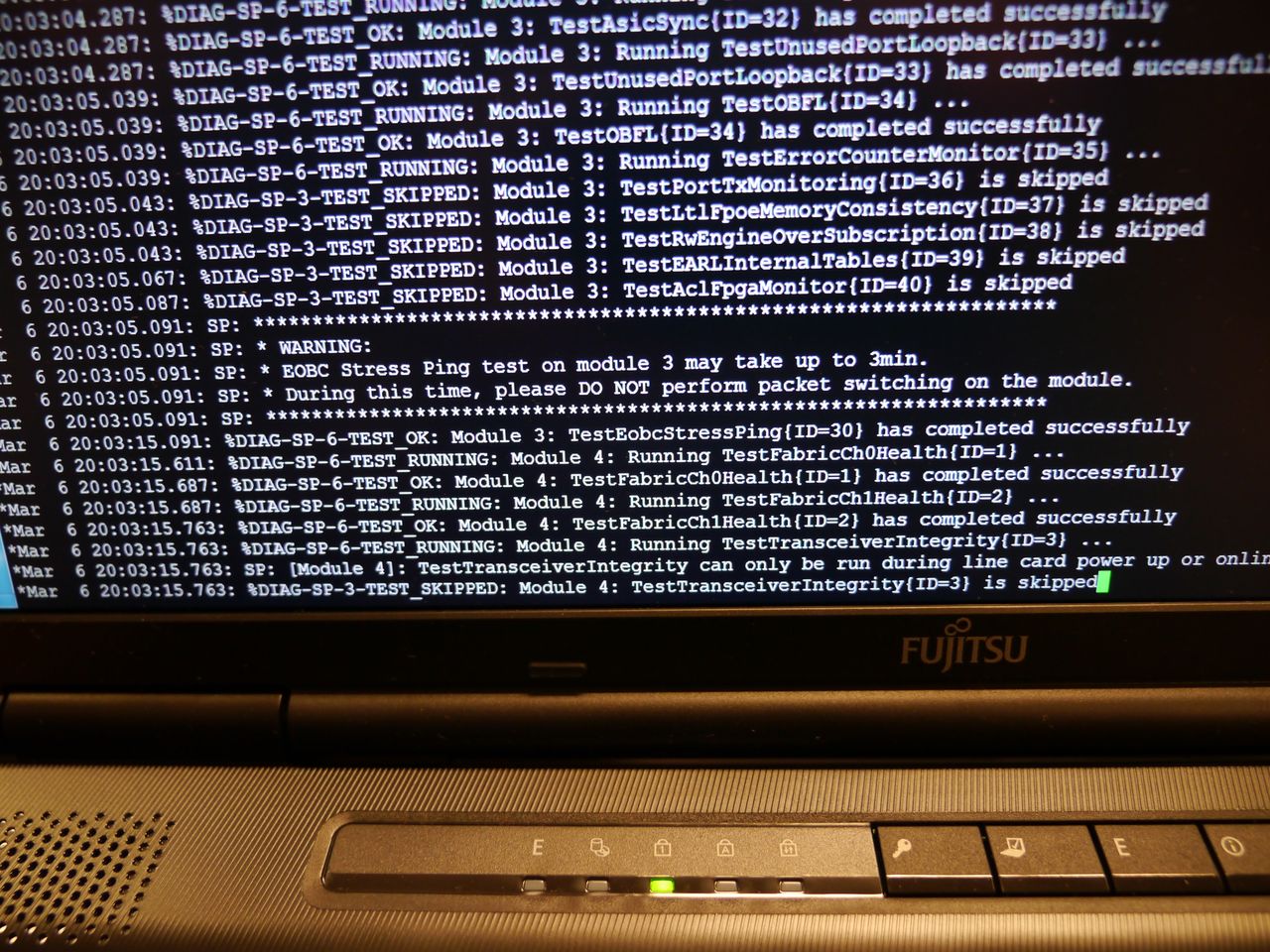

Peter (Organizer) approves the counting;

And we conclude this post with some pretty, fashionable switches wearing pink 😉

We in the Tech crew had a social and technical gathering the second of February. We in :Net drafted the first version of the network design. From there could we discuss the design with :Support and :Server to get input from their point of view. We are 32 people in total in Tech which are 100% dependent on teamwork to be able to change something or introduce something new into the design.
We ended up with a lot of discussions, as usual;
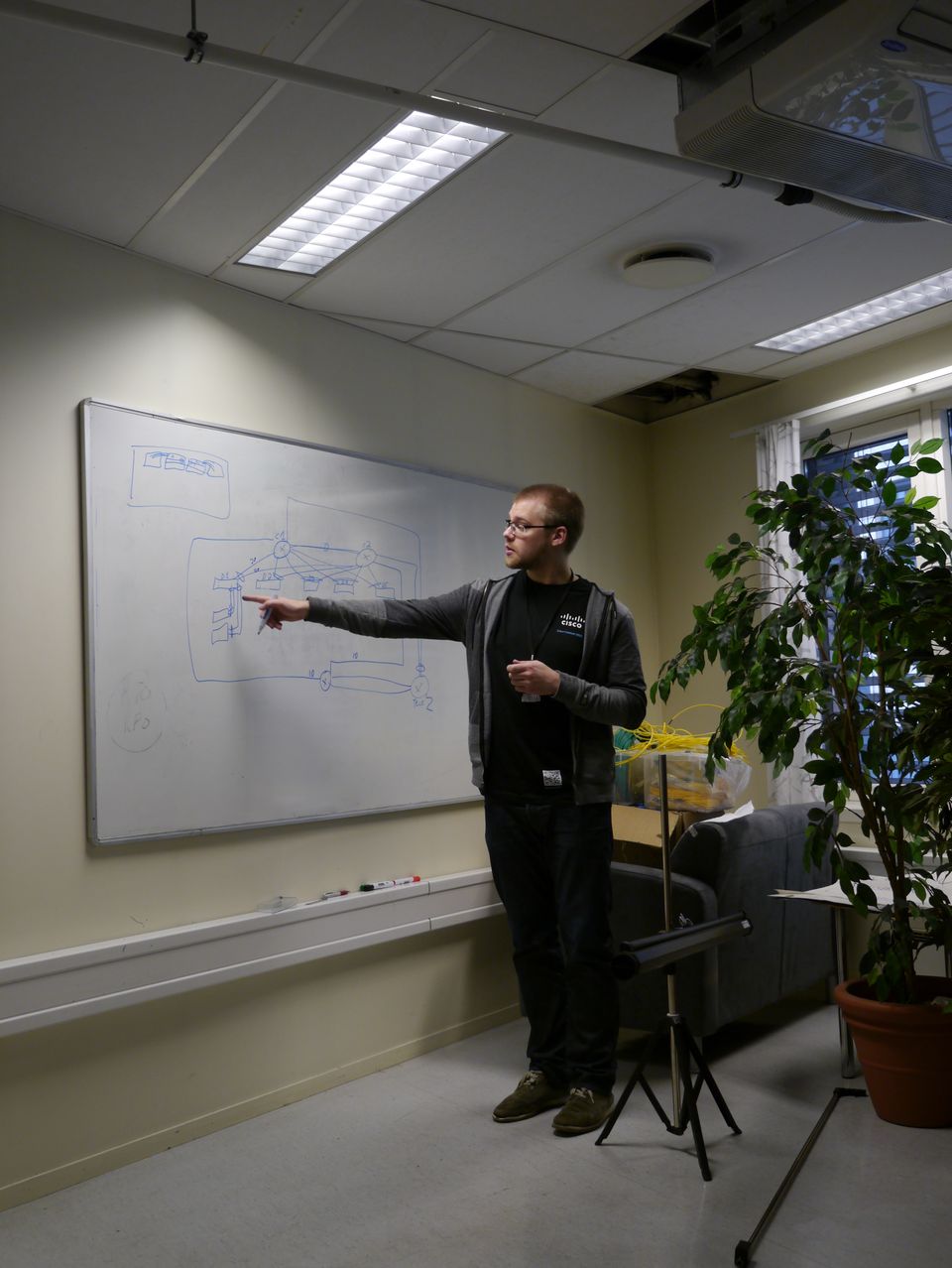
Before we finally ended up with a draft we all could agree upon;
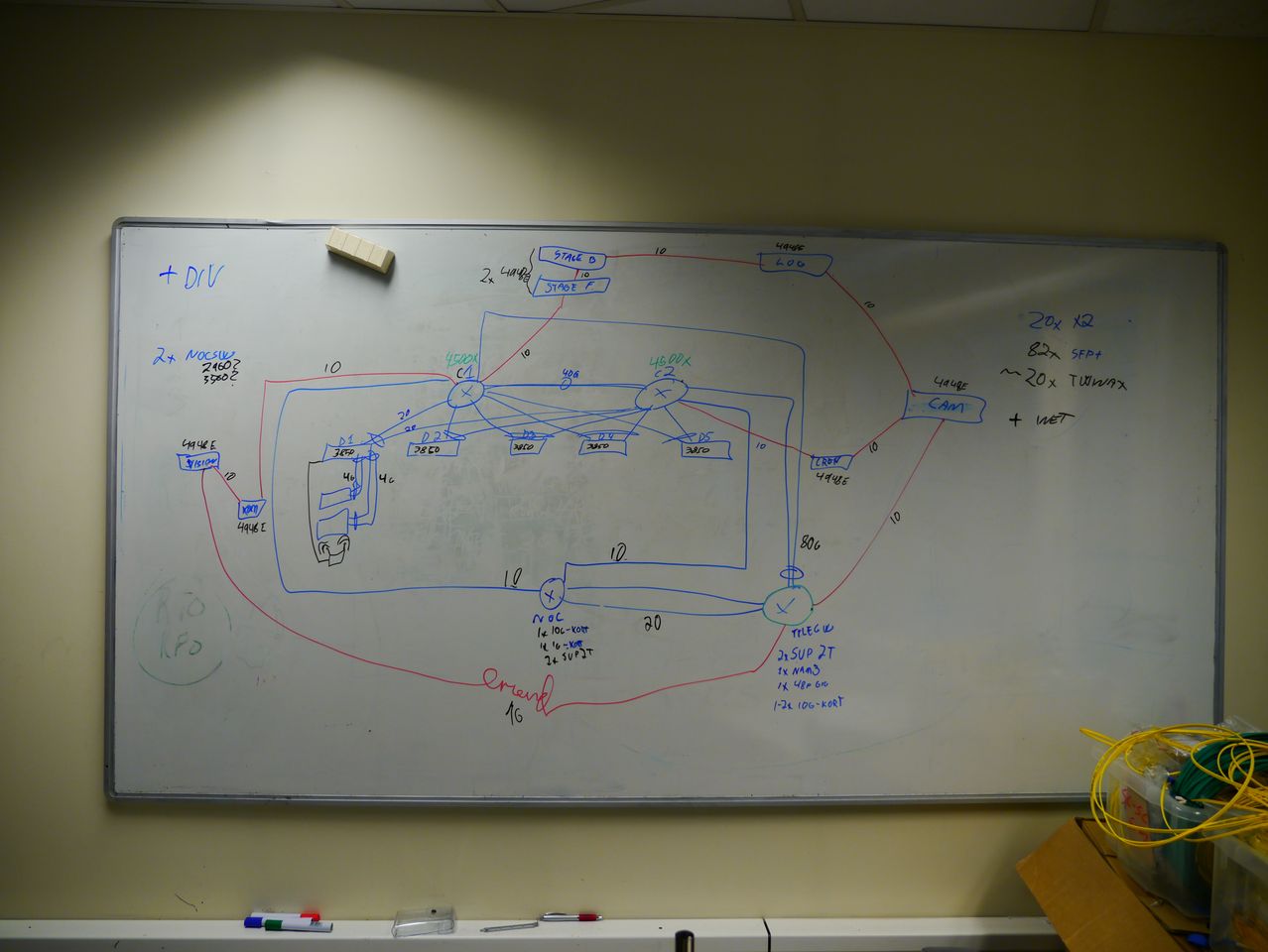
We met with the others after the network design session,
and people are patiently waiting for food;



Peter (Organizer) held a little status update, and open discussion after the food;

And discussions were flying high and low after people had filled their bellies 😛

And, as always, someone had to explain something on a napkin;
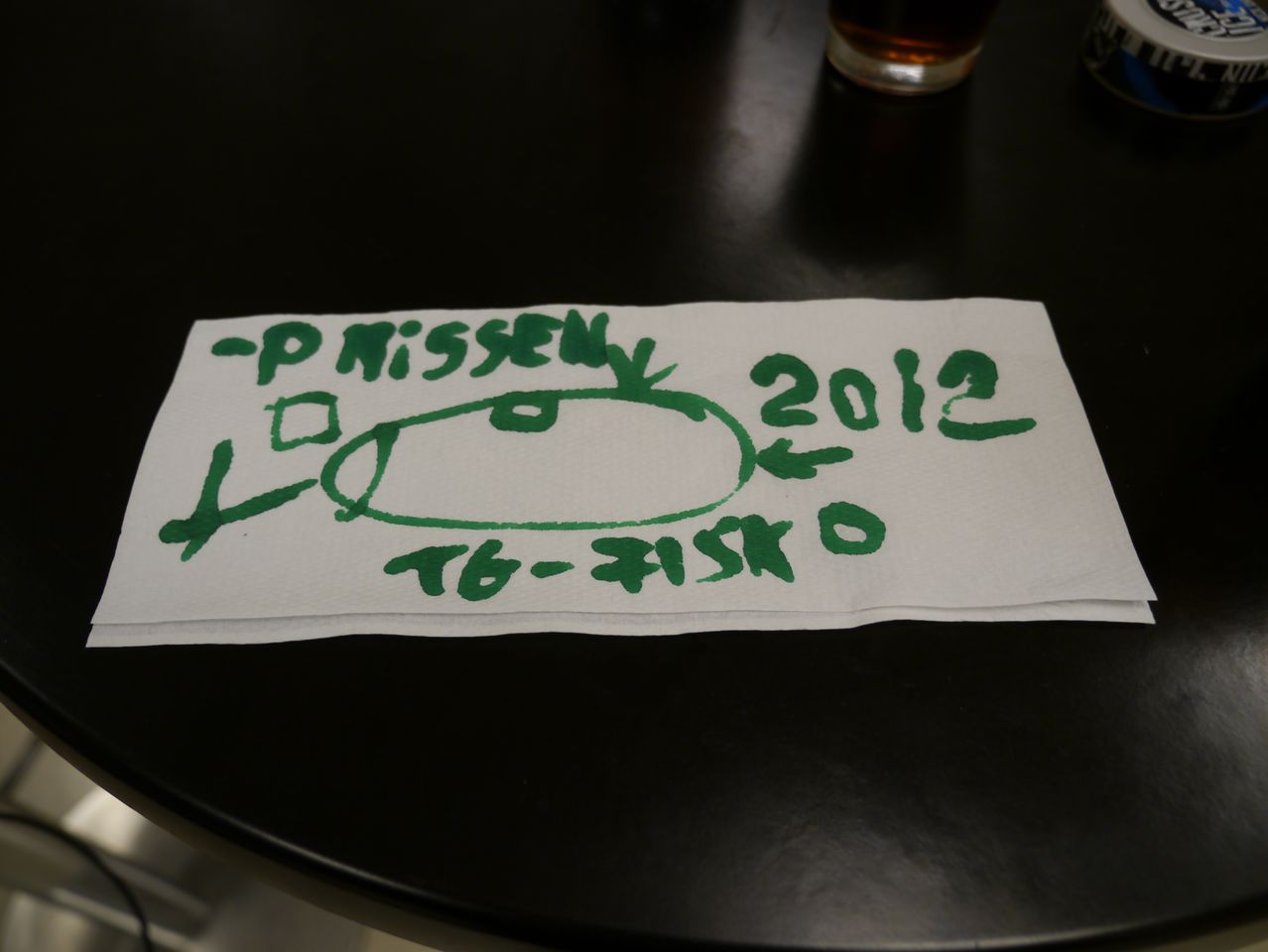 You want to work with networking? Take the
You want to work with networking? Take the
We in :Net are very lucky to have SmartOptics with us on our side.
We were desperate in need for WDM optical transceivers, and a couple of phone calls later they confirmed availability on the wavelengths we needed. But that’s not the best part. The best part is that they actually think TG is so awesome that they wanted to lend us the transceivers free of charge.
SmartOptics is a company specializing in high quality optical transceivers and WDM systems. One of their newest products is the embedded WDM system m:series ;
http://www.smartoptics.com/products/mseries/
This is a 1RU WDM system which supports everything from 100Mbps to 100Gbps, that scales up to a 200km reach and without the need for additional DWDM equipment. Aside from the obvious benefit from the pizza box design is the system very modular, with hot-swappable redundant PSU’s and replaceable network management module.
For more detailed information about the m:series system and pictures;
http://smartoptics.biz/wp-content/uploads/2011/06/mseries_web_1hr.pdf
*A little bit general information about WDM:
*WDM is short for wavelength-division multiplexing. What it actually does is to combine more than one data channel through one fiber cable. You can for example push 16x fiber connections through one long range fiber cable. This possible because the optical transceivers “talks” on different wavelengths.
In general you have two different types of systems;
- CWMD (Coarse WDM) — the passive system that allows for a maximum of 20 channels between 1270nm and 1610nm with 20nm channel spacing.
- DWDM (Dense WDM) — the active system in its most common implementation allows for a maximum of 40 channels between 1554.54nm and 1586.62nm with 100GHz (about 0.8nm) channel spacing.
This is a picture illustrating how a WDM system works;
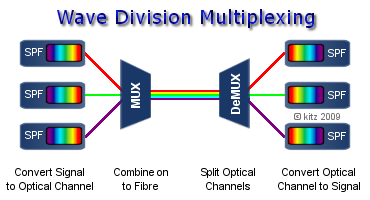
(Picture borrowed from kitz.co.uk)
If you found this interesting and want to learn more, read more on Wikipedia;
http://en.wikipedia.org/wiki/Wavelength-division_multiplexing
If you need quality optical transceivers or a quality WDM-system, contact SmartOptics. 🙂
Neil deGrasse Tyson is talking about [the most astounding fact.. the universe
][1] (Graphical version)
And Cisco is talking about internet of everything
It’s not the same.. but still… it is, in a way
Everything is connected.. 🙂

We are very lucky to have Cisco with us as our main sponsor for TG13.
This year we are planning to implement the three-layer hierarchical design model (core, distribution, access), as illustrated in this picture;
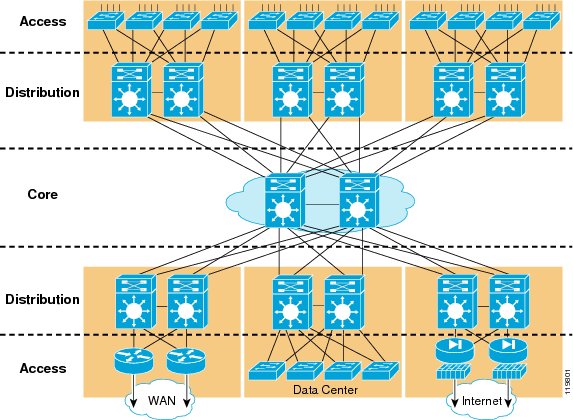 Cisco Unified Data Center: A Path to the World of Many Clouds
Cisco Unified Data Center: A Path to the World of Many Clouds
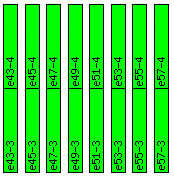
Our friends in Tech:Server have their own network monitoring/management system, simply called NMS.
You can take a look for yourself: http://nms-public.tg12.gathering.org/
Tech:Server also configures and do most of the management on all of the D-Link DGS-3100 switches for us. (Thanks by the way! <3)
We have a wireless network in addition to the wired.
There are access points through the ship, so coverage should be good. Due to a large amount of devices, “rogue” networks and normal interference we recommend using 802.11a for best performance!

The network is not encrypted and the SSID is broadcasting as “TG12-WLAN”.
By the way, if you see one of these blinking – think of us. (One of our crewmembers wrote disco.pl to make them blink – and we might use it when we’re bored!)






](https://tech.gathering.org/wp-content/uploads/2020/02/p1090612-1-scaled-1.jpg)


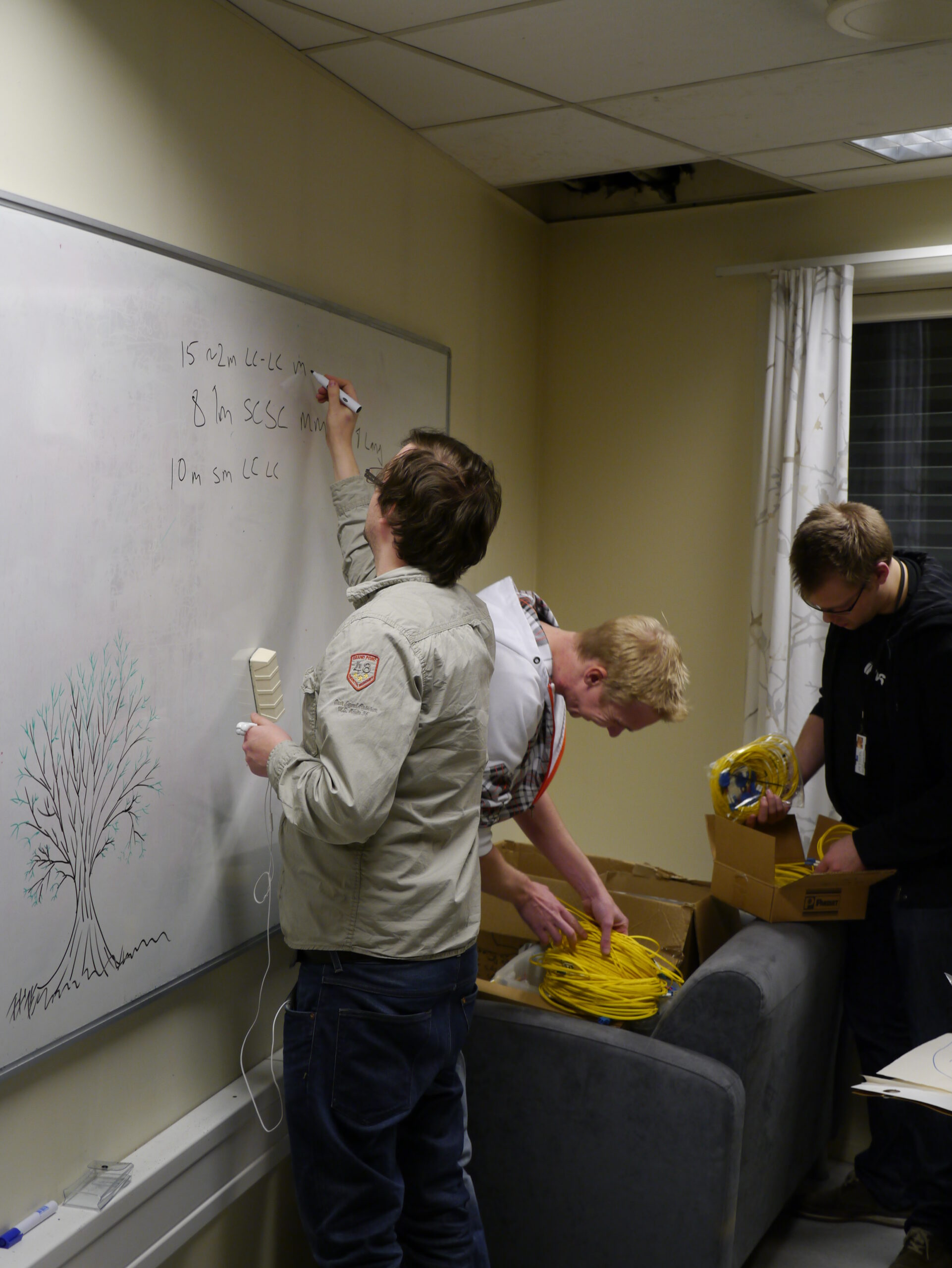
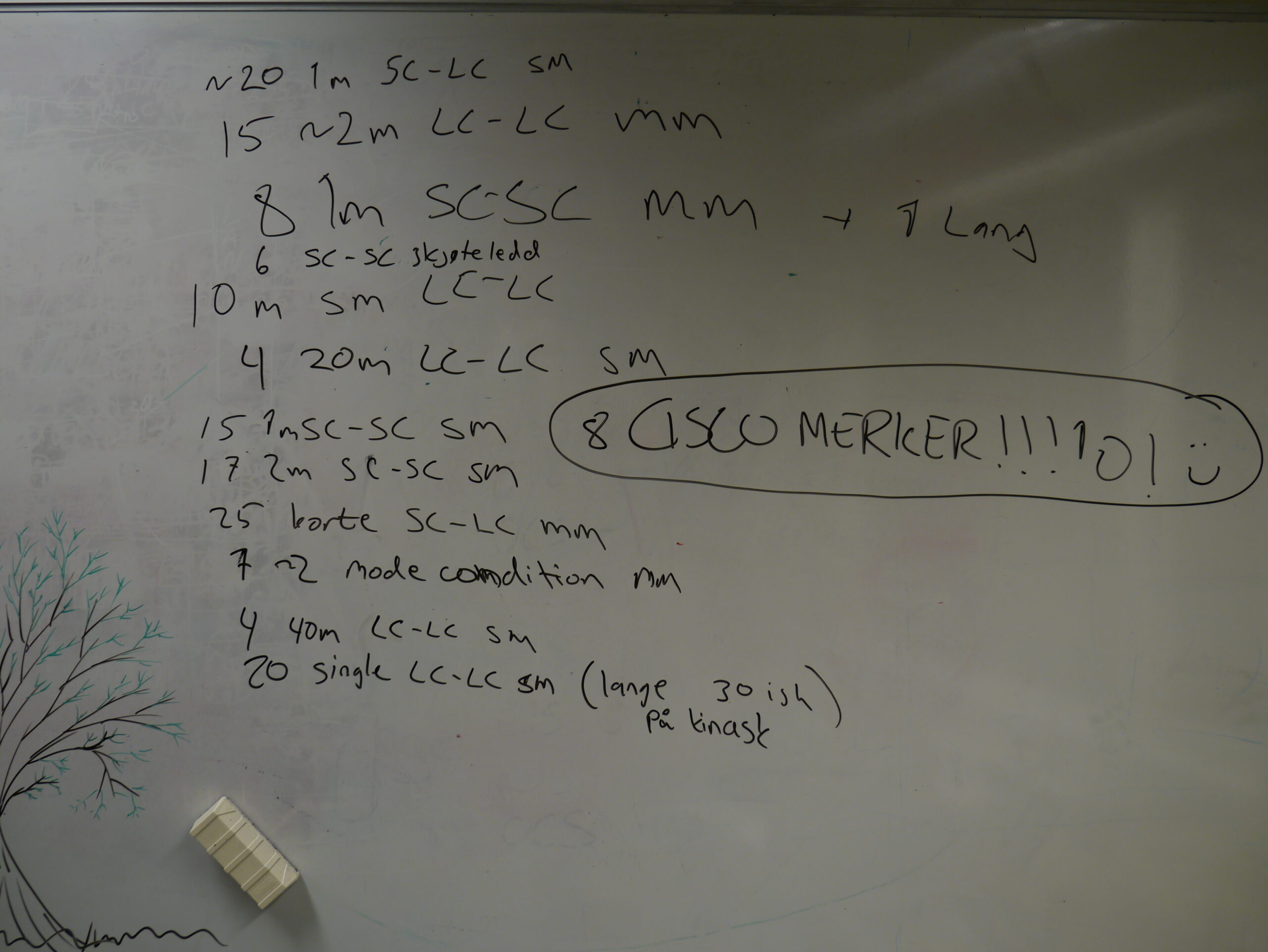
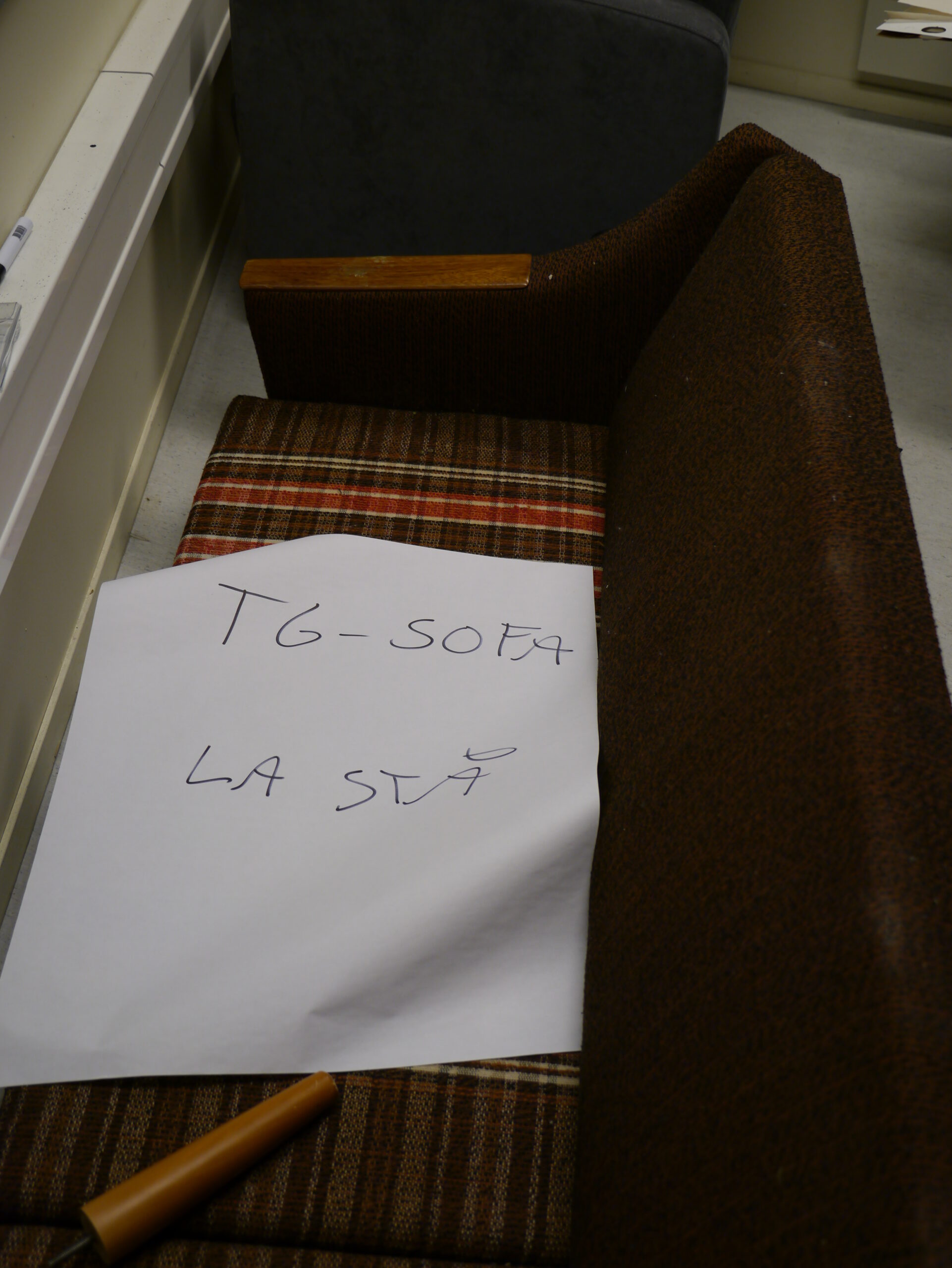

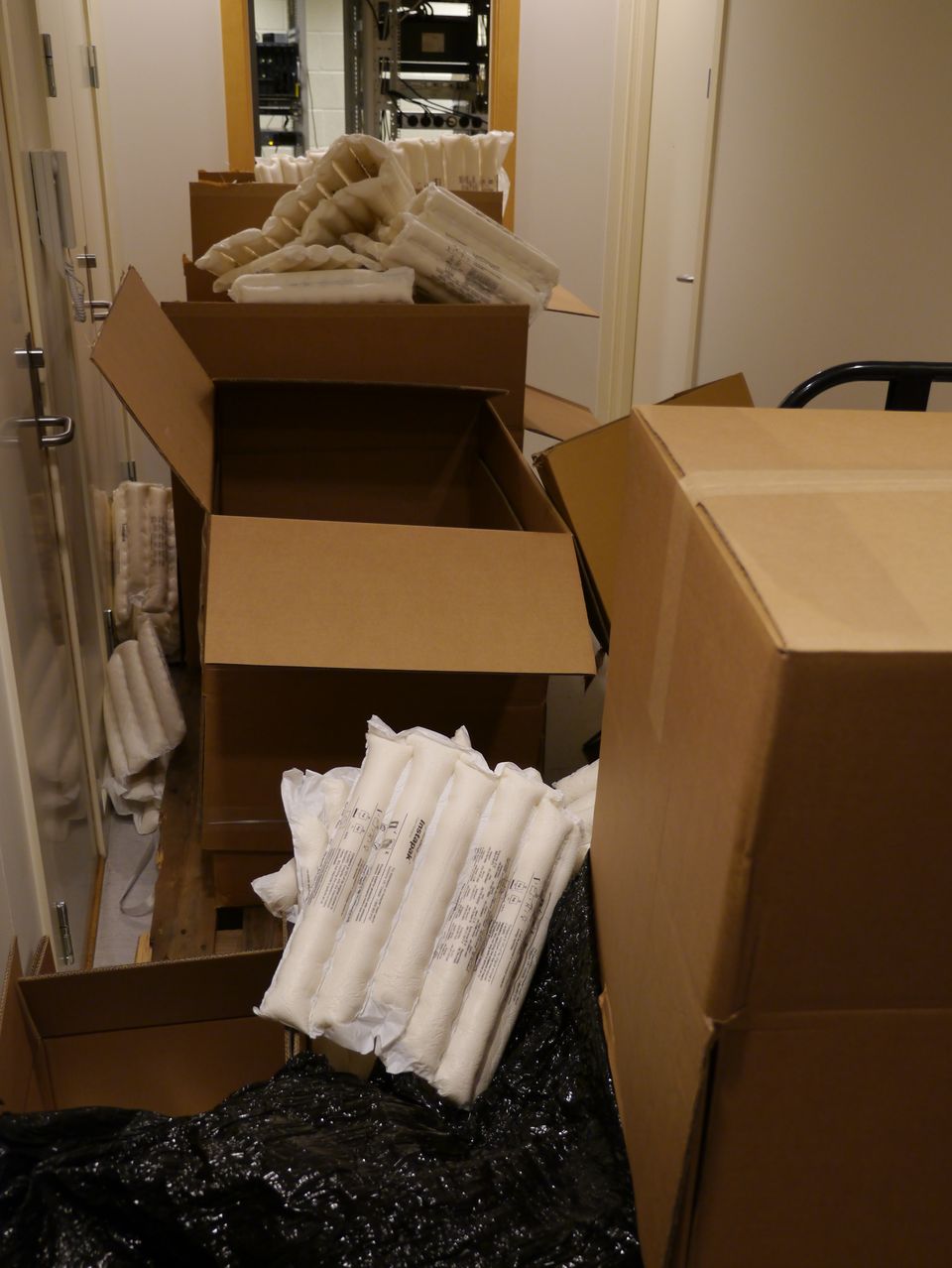




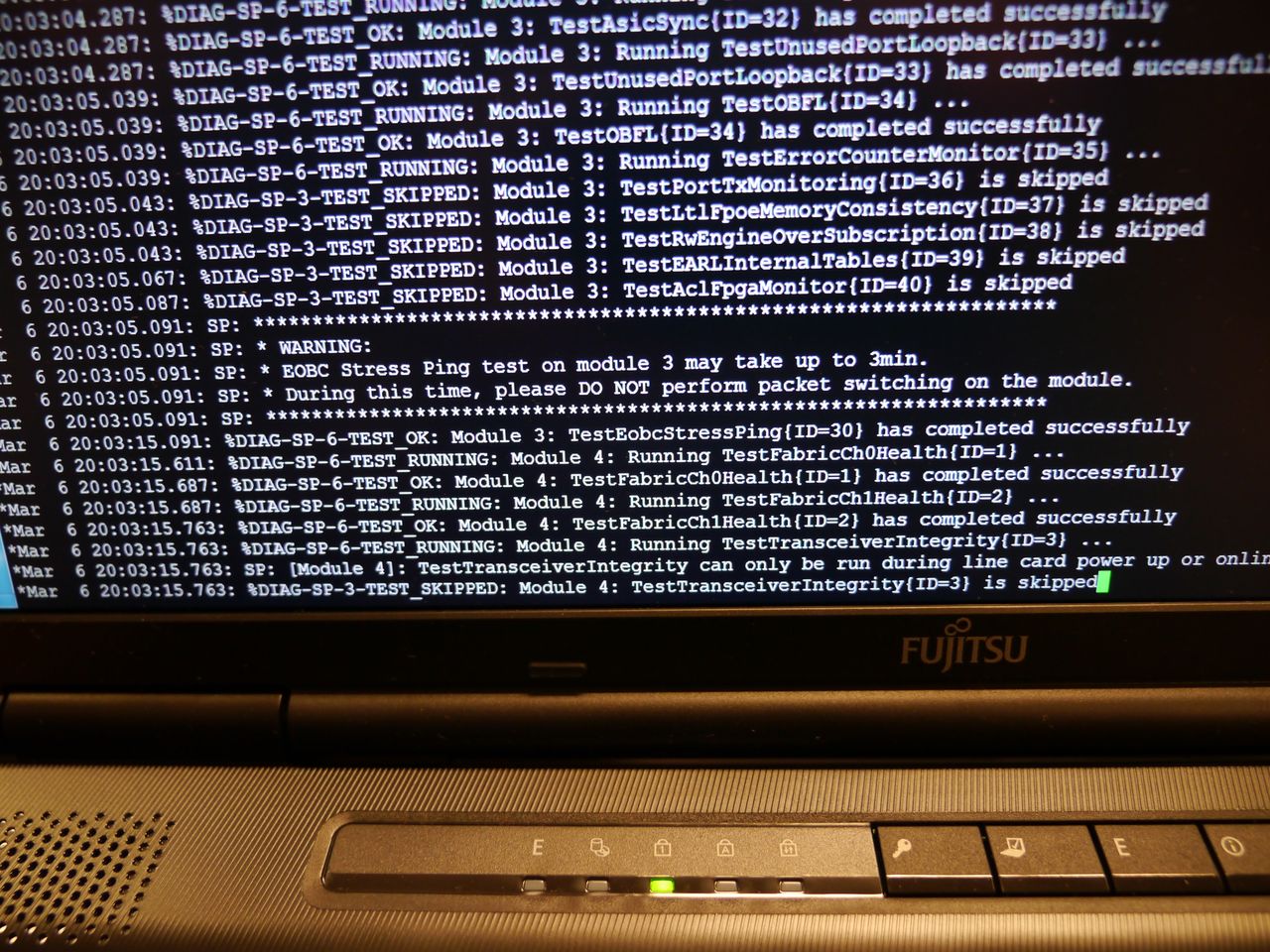



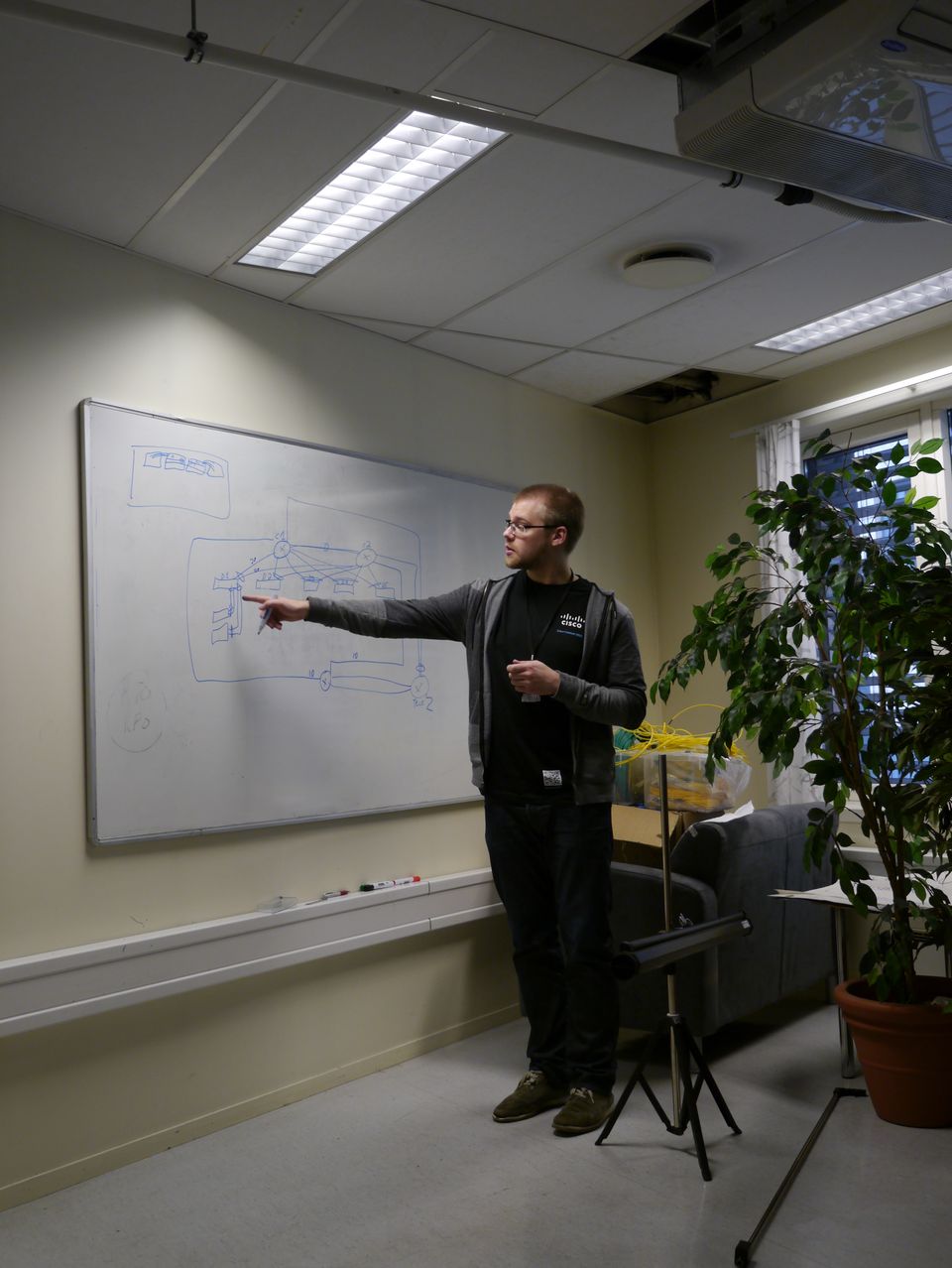
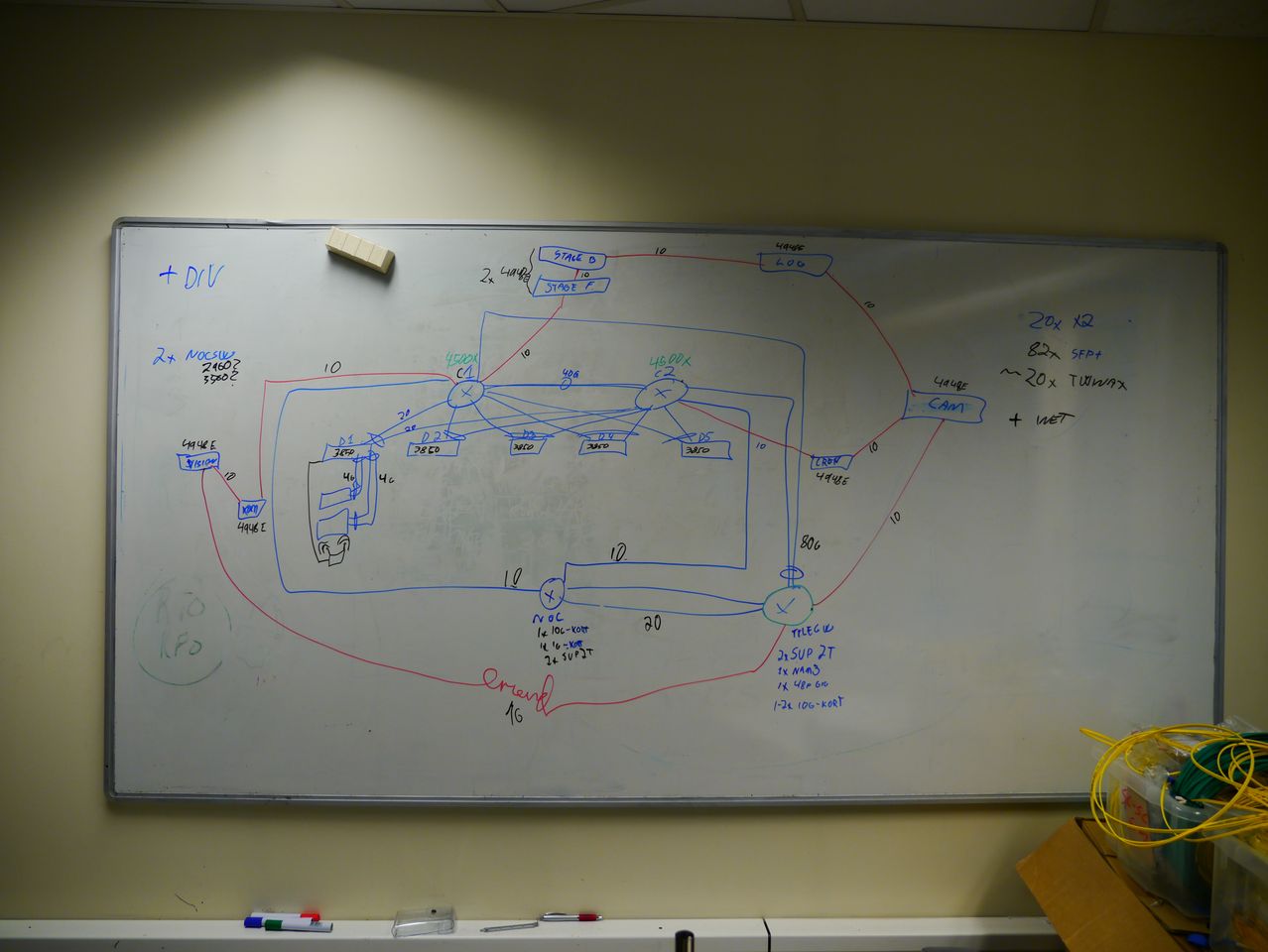





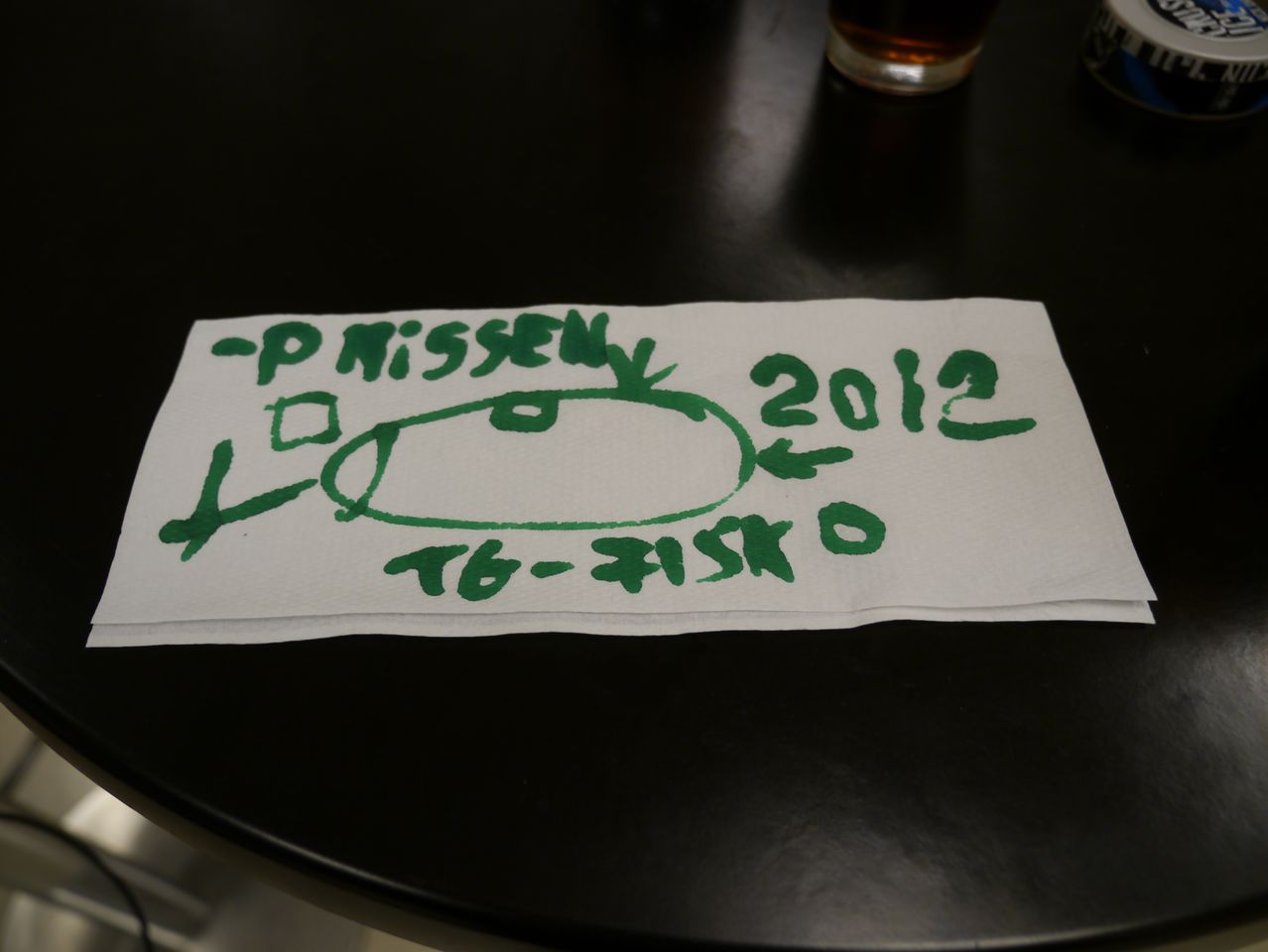 You want to work with networking? Take the
You want to work with networking? Take the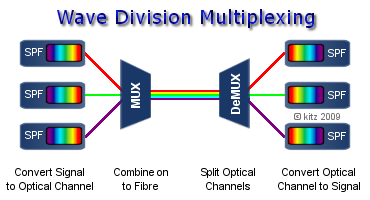

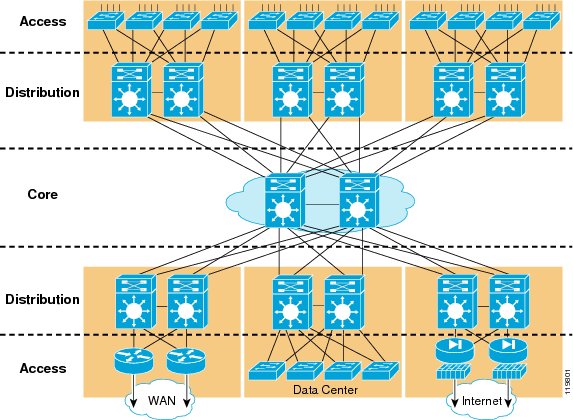 Cisco Unified Data Center: A Path to the World of Many Clouds
Cisco Unified Data Center: A Path to the World of Many Clouds